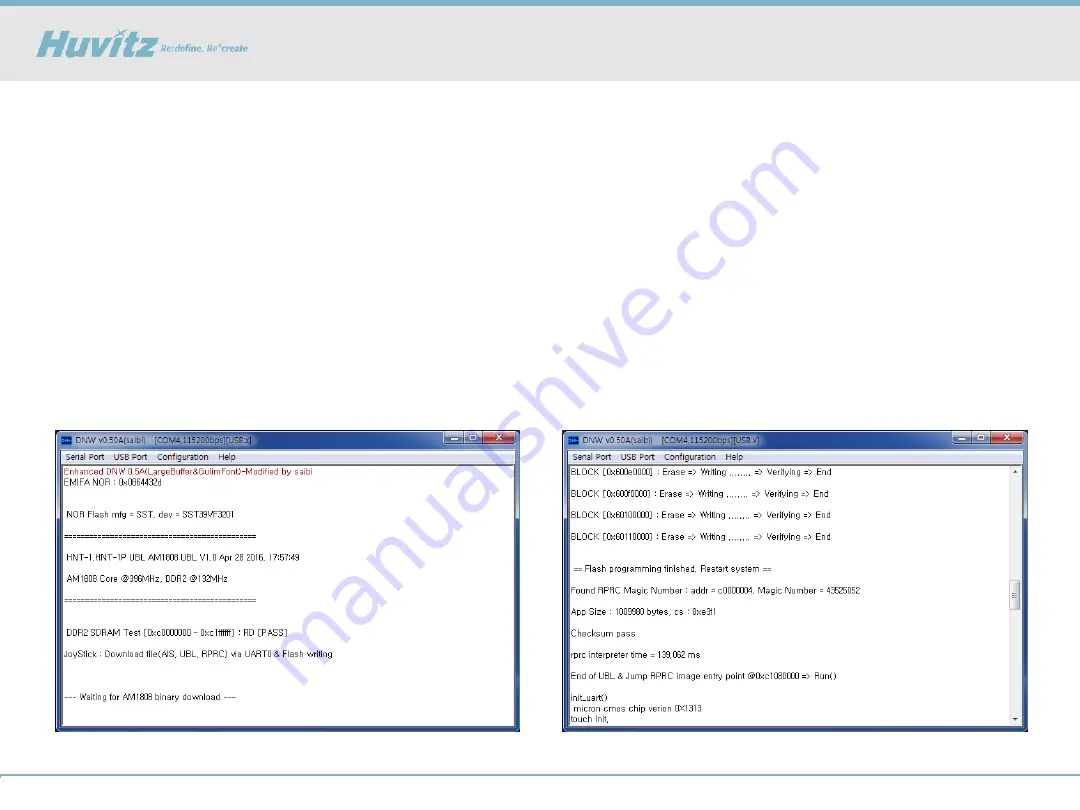
Field Application Department
2018 . 10 . 02 (r1)
8/63
1. Start DNW program, set your PC’s COM port number and baud rate(115200)
2. Connect PC to HNT-1/1P with serial cable
3. Pressing the button of joystick, then turn on HNT-1/1P
4. Select “Serial Port”
->
“Transmit” menu
5. Choose “HNT-1 / 1P **.bin” file, then press OK button
6. After downloading, turn off and on the HNT-1/1P
* If the version checked is earlier than 1.0.4, proceed to 1.0.4 or later as follows :
(It should takes around 5minutes.)
How to upgrade the software
[The Screen of progress with upgrade]
[HNT-1/1P] Auto Tracking issue_the software
4) Upgrade the Software to the latest version (Over V1.0.4)























