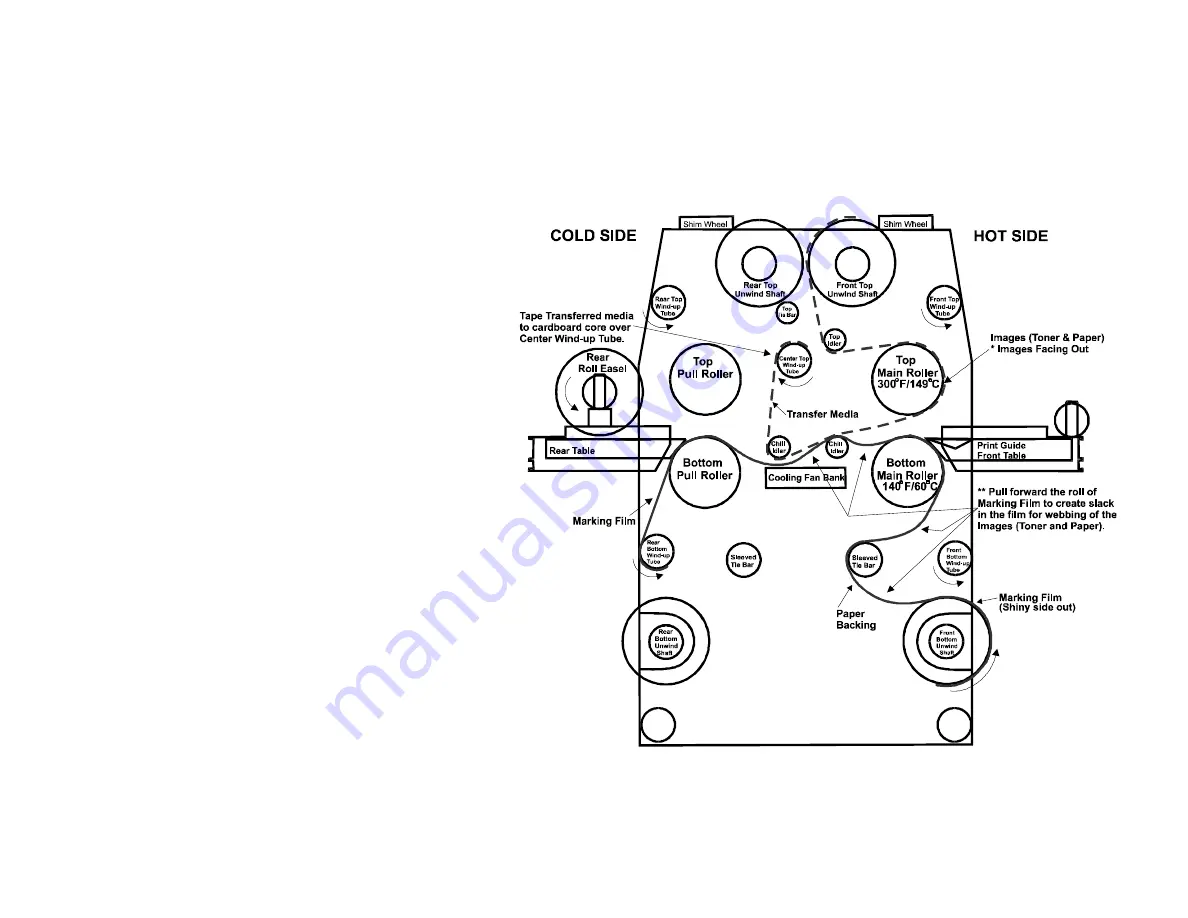
STEP TWO OF WEBBING PROCEDURE: __________________________________________________________
- - - - Establish Path of Images (Toner and Paper)
*
IMPORTANT: The images (toners) on the transfer media are easily scratched, so care in handling is necessary.
•
Load the roll of Images (toner and paper) onto the
top front unwind shaft, images facing out. Load the
roll with the media feeding off the back.
•
Adjust and align the images to the roll of Marking
film. Set the brakes and lock collars as described in
“Setting the Brakes”.
•
Rotate the roll of Marking film forward on the front
bottom unwind shaft to create slack in the film. This
will allow for the Scotchprint Images to be webbed
through the center chill idlers easier.
•
Pull a length of images down, around the polished
top idler and through the nip of the main rollers.
•
Feed the images over the first chill idler and under
the second chill idler.
•
Pull the toner and paper up to the center wind-up
tube and either tape them directly to the rewind
tube or to a cardboard core over the tube. This will
automatically wind-up the transferred images
paper.





























