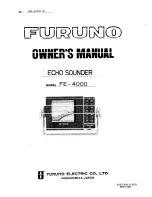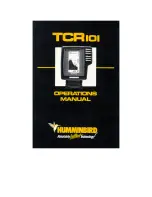6-BEAM SENSITIVITY
(6-Beam Sonar View only)
6-Beam Sensitivity
controls how much detail is shown on the display, and is only
available when you are in the 6-Beam Sonar View. Increasing the sensitivity shows
more sonar returns from small baitfish and suspended debris in the water; the display
may become too cluttered, however. When operating in very clear water or greater
depths, increased sensitivity shows weaker returns that may be of interest. Decreasing
the sensitivity eliminates the clutter from the display that is sometimes present in
murky or muddy water. If Sensitivity is adjusted too low, the display may not show
many sonar returns that could be fish.
To adjust the 6-Beam Sensitivity:
1. Highlight 6-Beam Sensitivity on the X-Press™ menu while in the 6-Beam Sonar
View.
2. Use the LEFT or RIGHT 4-WAY Cursor Control keys to increase or decrease the
6-Beam Sensitivity setting. (Low = 1, High = 20, Default = 10)
3D BOTTOM ZOOM
3D Bottom Zoom
provides a magnified
image of the bottom, and is only available on the 3D Sonar X-Press™ Menu in the 3D
Sonar View and the 3D/2D Sonar Combo View. Use 3D Bottom Zoom to increase the
detail of the bottom on the display.
To adjust the 3D Bottom Zoom:
1. Highlight 3D Bottom Zoom on the 3D Sonar X-Press™ Menu.
2. Use the LEFT or RIGHT 4-WAY Cursor Control keys to change the 3D Bottom
Zoom setting. (Off, 1.5x, 2x, 2.5x, 3x, Default = Off)
3D LOWER RANGE
3D Lower Range
sets the deepest depth
range that will be displayed, and is only available on the 3D Sonar X-Press™ Menu when
you are in the 3D Sonar, 3D/2D Sonar Combo, or the 6-Beam Sonar View. Automatic is the
default setting. When in automatic mode, the lower range will be adjusted by the unit to
follow the bottom. Selecting a specific setting locks the depth range into Manual mode.
To adjust the 3D Lower Range:
1. Highlight 3D Lower Range on the 3D Sonar X-Press™ Menu.
2. Use the LEFT or RIGHT 4-WAY Cursor Control keys to increase or decrease the
Lower Range setting. (AUTO, 10 to 240 feet, 3 to 75 meters
[International Models
Only]
, Default = AUTO)
For example, if you are fishing in 60 feet of water but are only interested in the first 30
feet (surface to a depth of 30 feet) you should set the Lower Depth Range limit to 30.
The display will show the 0 to 30 foot range, allowing you to see a more detailed view
than you would see if the display went all the way to the bottom.
51
531374-1_A - 947 Man.qxd 2/15/2005 7:54 PM Page 56