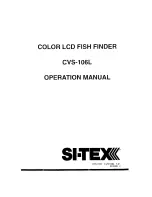151
Chart Menu Tab
Map Borders
Settings:
Hidden,
MMC/SD
Only,
All
Visible;
Default = MMC/SD Only
Map Borders
allows you to display or hide map borders. The dotted lines of a
Map Border indicate an area which contains a different map.
Map Borders, shown with optional-purchase
Navionics® Cartography with Custom Chart Layers
Navaids
1
Bridge (wavy red lines)
2
Recommended Route
3
Map Borders
4
Roads
7
Other POI (Points of Interest)
6
Drying Lines
8
Isolated Dangers: Boat Ramps
9
1
2
3
4
5
8
9
10
Restricted Area
5
Coastline
10
6
7