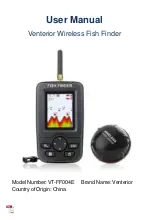128
Sonar Menu Tab
Press the MENU key twice to access the Main
Menu and then press the RIGHT Cursor key until
the Sonar tab is selected.
NOTE:
Menu options can be expanded or
simplified by setting the User Mode to Advanced or
Normal. See
Main Menu: User Mode
for details.
NOTE:
The selected transducer also influences the
menu options. See
Sonar Menu Tab: Connected
Transducer
for more information.
Sonar Menu, Advanced
Sonar Menu Tab