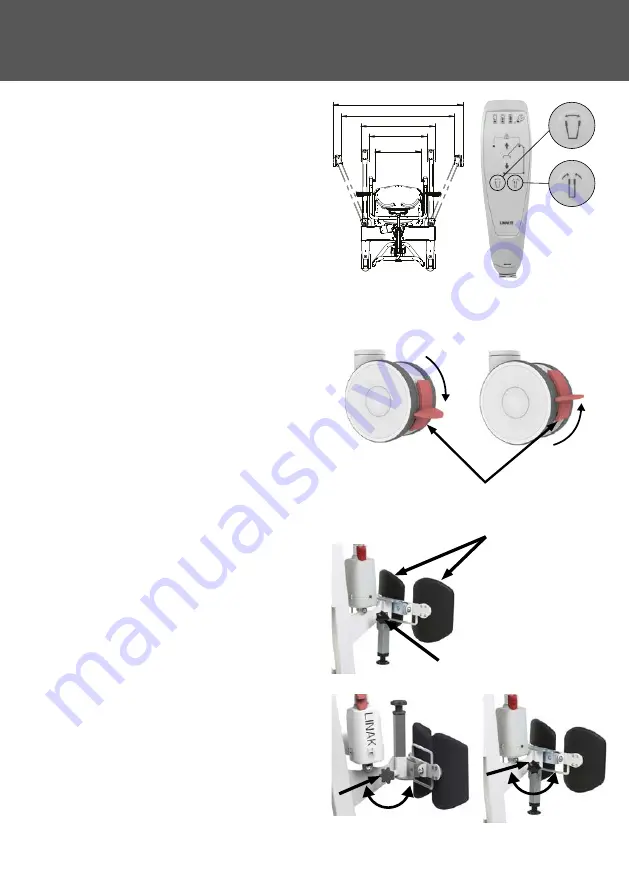
20
www.humancaregroup.com
seBastian II
Leg adjustment
This function is useful when you need to move
the lift to a client on a chair or other piece of
furniture. The width of the chassis can be ad-
justed, so that the legs of the lift can fit around
furniture. This means that the lift arm and the
footplate are closer to the client, which encour-
ages a natural movement when standing up.
Press and hold the corresponding button on the
hand control until the legs are in the correct
position.
Brakes on the castors
The brakes are important components of the
lift. The brakes are mounted on the rear two
castors and prevent unwanted movement
during use of the lift to ensure a stable starting
position.
The brake is applied by using your foot to push
down the red lever.
The brake is released by using your foot to push
up the red lever.
Lower leg supports
Adjusting the height of the lower leg supports
•
Turn the clamping knob anti-clockwise to
release the lower leg supports.
•
Pull the lower leg supports up or down until
they are in the correct position.
•
Turn the locking button clockwise to lock the
lower leg supports.
Making further adjustments to the leg supports
.
•
Pull and hold the locking button.
• Adjust the level and release the locking
button.
Applying the brake
Releasing the brake
Brake lever
Lower leg supports
Locking button
520
410
660
1010
1175
















































