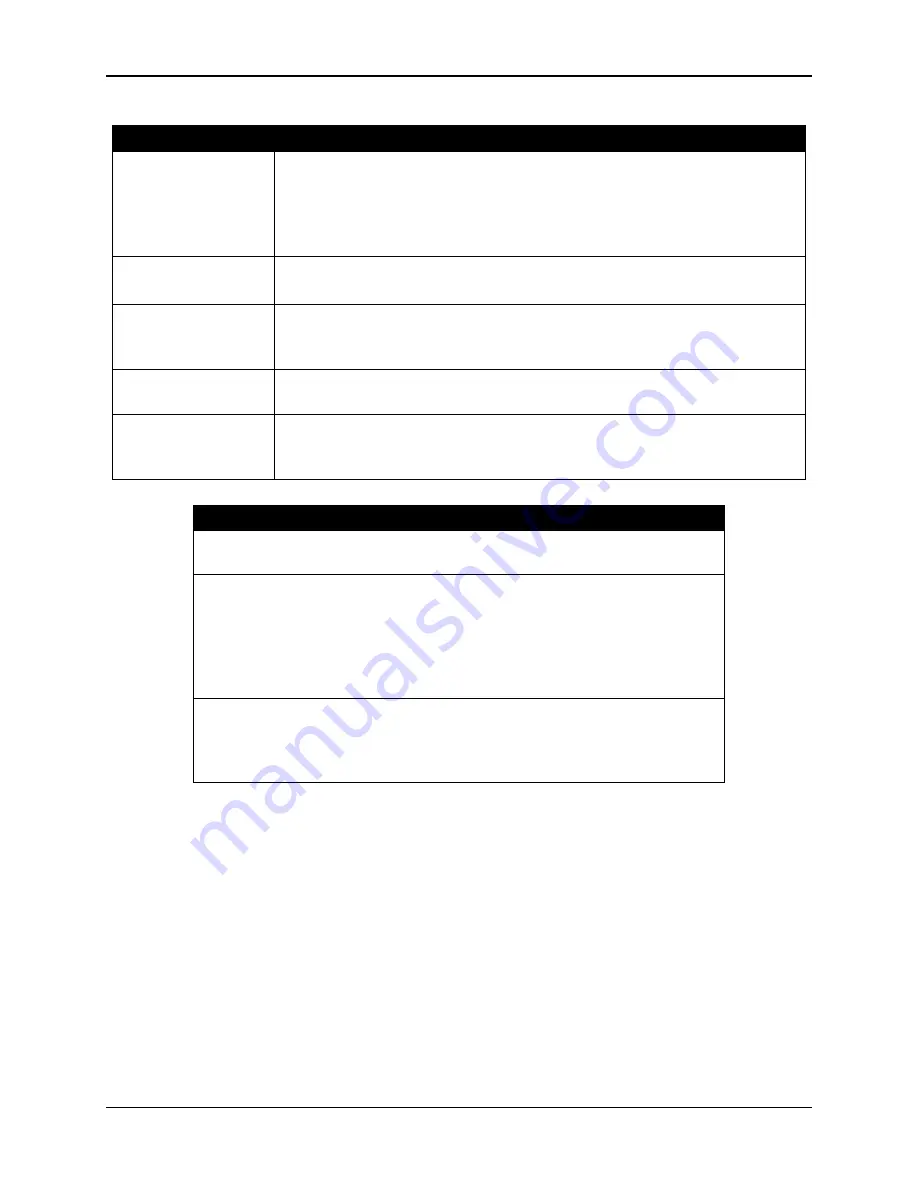
Chapter 4—Setup Adjustments
4-4
Hughes-JVC Technology Corporation
Adjustment
Explaination
R, G or B
Adjustments
Adjustments can be performed on individual colors if the RGB letters
are in the window on the screen. Selecting one (1) color makes it
adjustable but all three (3) colors still remain on the screen (unless
hidden by the H
IDE
key).
Pressing E
SCAPE
immediately removes RGB displays.
For any
Adjustment
Pressing M
ODE
speeds up the adjustment by a 4 to 1 ratio.
Press M
ODE
again to toggle back to the single digit adjustment rate.
End of any Timing
or Geometry
Adjustment
Press E
NTER
or E
SCAPE
to exit.
Convergence
Adjustments
Pressing E
NTER
while performing Convergence changes the
M
OVE
/S
IZE
mode to the A
DJUST
mode.
Performing
Convergence
Procedures
Press E
SCAPE
to exit the adjustment.
General Information
Verify that O
NSCRN
key is toggled to O
N
if the screen does not show
the window or menu correctly.
When performing ILA
®
S
ENSITIVITY
AND
B
IAS
, B
LACK
L
EVEL
(G2),
S
ENSITIVITY
O
FFSET
, and U
NIFORMITY
(S
HADING
), verify that the
S
HUTTERS ON
H
IDE
box under the S
YSTEM
-P
REFERENCES
menu is
checked. Checking this box activates the shutter mechanism to
hide the ILA
®
images and provides easier, more accurate settings
of these adjustments.
On single-axis adjustments such as P
ICTURE
S
ETTINGS
, G2,
T
HRESHOLD
, S
ENSITIVITY
, ILA
®
B
IAS
etc. up/down arrow keys are
shown on the screen—left/right arrow keys, though not shown, will
also accomplish the same adjustments.
After completing the timing, geometric, and convergence adjustments for one (1)
source, the adjustment data may be backed up by copying the channel to another
of the 99 channels and the source file to another of the 20 sources.
NOTE: When backing up a channel, ensure that the “copied to” channel is blank.
Channel paste is only allowed to “cut” empty channel. Source paste will overwrite
current source geometry, convergence and ILA
®
settings. All data will be deleted
on the “copied to” channel. Refer to the Backing up Settings function from Section
4.10 on page 4-38 for more detail.
This provides backup for a previously set up channel and a good starting point for
setting up other channels. Also ensure that the "copied to" channel uses the
same type of VIC as the "copied from" channel. If the projector uses only one (1)
VIC, this is not applicable.
Summary of Contents for 100
Page 6: ...Table of Contents vi Hughes JVC Technology Corporation ...
Page 10: ...Safety Information x Hughes JVC Technology Company ...
Page 16: ...Chapter 1 Introduction 1 6 Hughes JVC Technology Company ...
Page 55: ...Chapter 4 Setup Adjustments HJT Model 100 User s Guide 4 3 ...
Page 102: ......
Page 108: ...Chapter 6 System Specifications 6 4 Hughes JVC Technology Corporation ...
Page 118: ...Appendix B Export Import Procedures Appendix B 6 Hughes JVC Technology Corporation ...
Page 126: ...Chapter 7 Glossary Glossary 8 Hughes JVC Technology Corporation ...






























