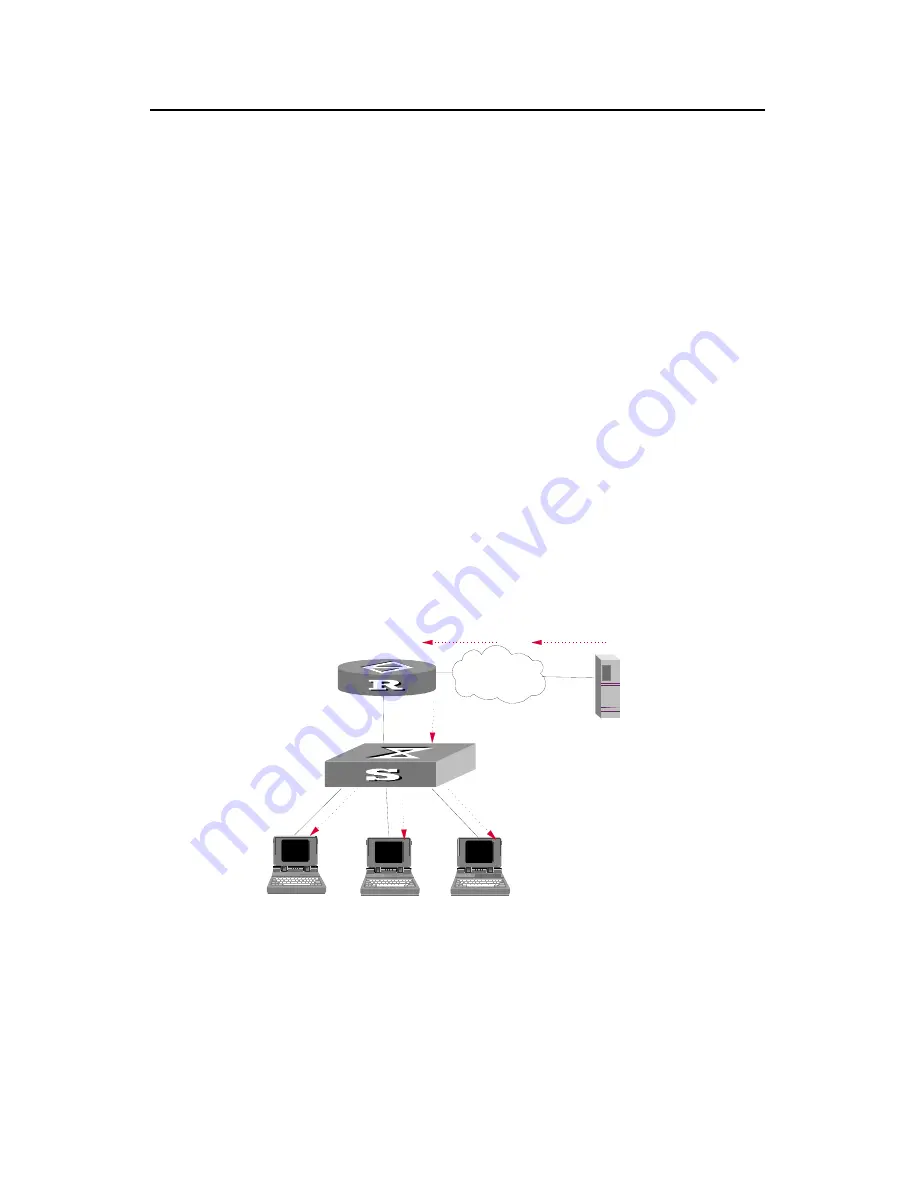
Operation Manual - Multicast
Quidway S3000-EI Series Ethernet Switches
Chapter 2 IGMP Snooping Configuration
Huawei Technologies Proprietary
2-1
Chapter 2 IGMP Snooping Configuration
2.1 IGMP Snooping Overview
2.1.1 IGMP Snooping Principle
IGMP Snooping (Internet Group Management Protocol Snooping) is a multicast control
mechanism running on the Layer 2 Ethernet switch and it is used for multicast group
management and control.
IGMP Snooping runs on the link layer. When receiving the IGMP messages transmitted
between the host and router, the Layer 2 Ethernet switch uses IGMP Snooping to
analyze the information carried in the IGMP messages. If the switch hears IGMP host
report message from an IGMP host, it will add the host to the corresponding multicast
table. If the switch hears IGMP leave message from an IGMP host, it will remove the
host from the corresponding multicast table. The switch continuously listens to the
IGMP messages to create and maintain MAC multicast address table on Layer 2. And
then it can forward the multicast packets transmitted from the upstream router
according to the MAC multicast address table.
When IGMP Snooping is disabled, the packets are multicast on Layer 2. See the
following figure:
Internet / Intranet
Video stream
VOD Server
Layer 2 Ethernet Switch
Video stream
Multicast group member
Non-multicast
group member
Multicast router
Video stream
Video stream
Video stream
Non-multicast
group member
Figure 2-1
Multicast packet transmission without IGMP Snooping
When IGMP Snooping runs, the packets are not broadcast on Layer 2. See the
following figure:






























