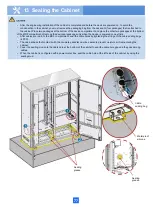9 Checking the Cabinet Installation
73
NO
Requirement
Method
1
The cabinet components are installed correctly. The cabinet door shall have no
distortion. The boards can be plugged and unplugged without difficulty.
Observe and try out
2
The cabinet is installed correctly without flake-off or damage.
Observe
3
The cabinet is installed reliably, satisfying the quakeproof requirements in the
project file.
Observe
4
The cabinet installation site complies with the project file.
Observe
5
All cable apertures are sealed well, including apertures for power cables, ground
cable, optical cable, and external subscriber cables.
Observe
6
The external positive lead and positive lead of battery are correctly and reliably
connected to the power system.
Test with a multimeter
7
The protective cap on the wiring terminal of the battery is intact.
Observe
8
None of the cables has damage, fracture, or joint on the cable.
Observe
9
The power cable and ground cable adopt a whole segment of copper core. The
cable has no joint in the middle or scratch on the skin.
Observe
10
The cross sectional area of the power cable and that of the ground cable comply
with the project file, satisfying the power distribution requirements of the cabinet.
Observe
11
Optical fiber headers and board optical ports to be used are protected with
protective caps. If necessary, clean them in compliance with Huawei regulations.
Observe
12
Cables outside the cabinet are buried underground if possible. If they are routed
through the cabling rack, the lightning proof measures shall be adopted.
Observe
13
The cabinet is grounded properly and the ground resistance is smaller than 10
ohms.
Test with the ground
resistance test
equipment
14
An electrical leakage protective device is installed on the power supply side of the
site. If such a device does not exist, it is recommended to install this device.
Observe
15
An all-polarity disconnection device is installed on the power supply side of the
site. If such a device does not exist, it is recommended to install this device.
Observe
16
The inner cabinet is clean and neat, and free of redundant sundries. Ensure that
the air intake vent and air exhaust vent of the device are not blocked by any
object.
Observe
Summary of Contents for F01T500
Page 1: ...HUAWEI TECHNOLOGIES CO LTD F01T500 Quick Installation Guide Issue 07 Date 2017 05 03 ...
Page 19: ...With battery cabinet 4 Installing the Cabinet on a Concrete Pedestal 14 ...
Page 23: ...18 Unit mm 4 Installing the Cabinet on a Concrete Pedestal ...
Page 25: ...20 4 Installing the Cabinet on a Concrete Pedestal ...
Page 27: ...22 4 Installing the Cabinet on a Concrete Pedestal ...
Page 38: ...33 With power meter box ...
Page 40: ...35 With power meter box AC power cables AC power cables ...
Page 44: ...39 6 Routing Cables 6 3 Diagram of Cable Connections Between the RPS and MDF RPS Power Supply ...
Page 51: ...46 Route the input Cables of the AC RPR power supply 6 Routing Cables ...
Page 83: ...14 FAQs for Installation 78 ...
Page 84: ...15 FAQs for Installation 79 ...