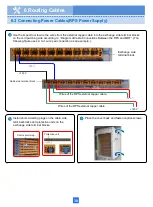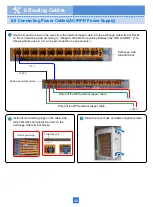43
6 Routing Cables
6.6 Connecting Power Cables(AC+RPR Power Supply)
Use the impact tool to wire the wires from the external copper cable into the exchange side terminal blocks
on the cord patching side according to ”Diagram of Cable Connections Between the RPS and MDF”. (The
following figure uses 2- to-1 wire pair connection as an example. ).
Install short-circuiting plugs on the cable side
terminal blocks and protective units on the
exchange side terminal blocks.
Place the cover back and fasten captive screws.
-190 V
Short-circuit plug
Protective unit
Cable side terminal block
Wires of the RPS external copper cable
Wires of the RPS external copper cable
Exchange side
terminal block
-190 V
+190 V
+190 V
Summary of Contents for F01T500
Page 1: ...HUAWEI TECHNOLOGIES CO LTD F01T500 Quick Installation Guide Issue 07 Date 2017 05 03 ...
Page 19: ...With battery cabinet 4 Installing the Cabinet on a Concrete Pedestal 14 ...
Page 23: ...18 Unit mm 4 Installing the Cabinet on a Concrete Pedestal ...
Page 25: ...20 4 Installing the Cabinet on a Concrete Pedestal ...
Page 27: ...22 4 Installing the Cabinet on a Concrete Pedestal ...
Page 38: ...33 With power meter box ...
Page 40: ...35 With power meter box AC power cables AC power cables ...
Page 44: ...39 6 Routing Cables 6 3 Diagram of Cable Connections Between the RPS and MDF RPS Power Supply ...
Page 51: ...46 Route the input Cables of the AC RPR power supply 6 Routing Cables ...
Page 83: ...14 FAQs for Installation 78 ...
Page 84: ...15 FAQs for Installation 79 ...