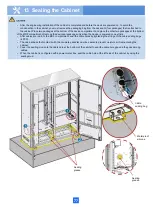13 Sealing the Cabinet
•
After the engineering installation of the cabinet is completed and before the device is powered on, to avoid the
condensation in the cabinet, you must remove the packaging bag from the desiccant (four packages) that is attached to
the cabinet. Place two packages at the bottom of the device compartment and place the other two packages at the bottom
of the MDF compartment. Remove the desiccant packages only when the device is powered on next time.
•
After cables are led in to the MDF compartment, seal the cable holes by tightening the strings of the cable sealing bags
(4 PCS).
•
The cabinet base that contacts with the concrete pedestal must be sealed to prevent moisture air from entering the
cabinet.
•
Cover the sealing mud onto the cable hole at the bottom of the cabinet to seal the cable hole gap and the gaps among
cables.
•
When the cabinet is configured with a power meter box, seal the cable hole at the left side of the cabinet by using the
sealing mud.
Waterproof
silicone
Sealing
grease
77
Cable
sealing bag
Sealing
grease
Summary of Contents for F01T500
Page 1: ...HUAWEI TECHNOLOGIES CO LTD F01T500 Quick Installation Guide Issue 07 Date 2017 05 03 ...
Page 19: ...With battery cabinet 4 Installing the Cabinet on a Concrete Pedestal 14 ...
Page 23: ...18 Unit mm 4 Installing the Cabinet on a Concrete Pedestal ...
Page 25: ...20 4 Installing the Cabinet on a Concrete Pedestal ...
Page 27: ...22 4 Installing the Cabinet on a Concrete Pedestal ...
Page 38: ...33 With power meter box ...
Page 40: ...35 With power meter box AC power cables AC power cables ...
Page 44: ...39 6 Routing Cables 6 3 Diagram of Cable Connections Between the RPS and MDF RPS Power Supply ...
Page 51: ...46 Route the input Cables of the AC RPR power supply 6 Routing Cables ...
Page 83: ...14 FAQs for Installation 78 ...
Page 84: ...15 FAQs for Installation 79 ...