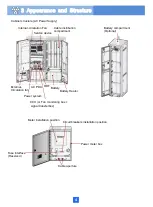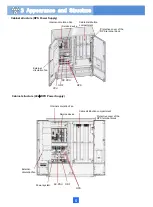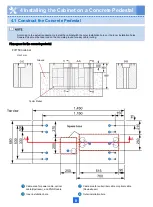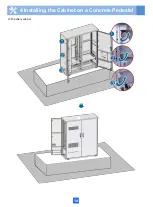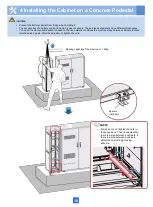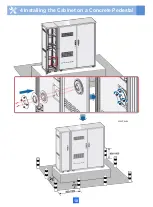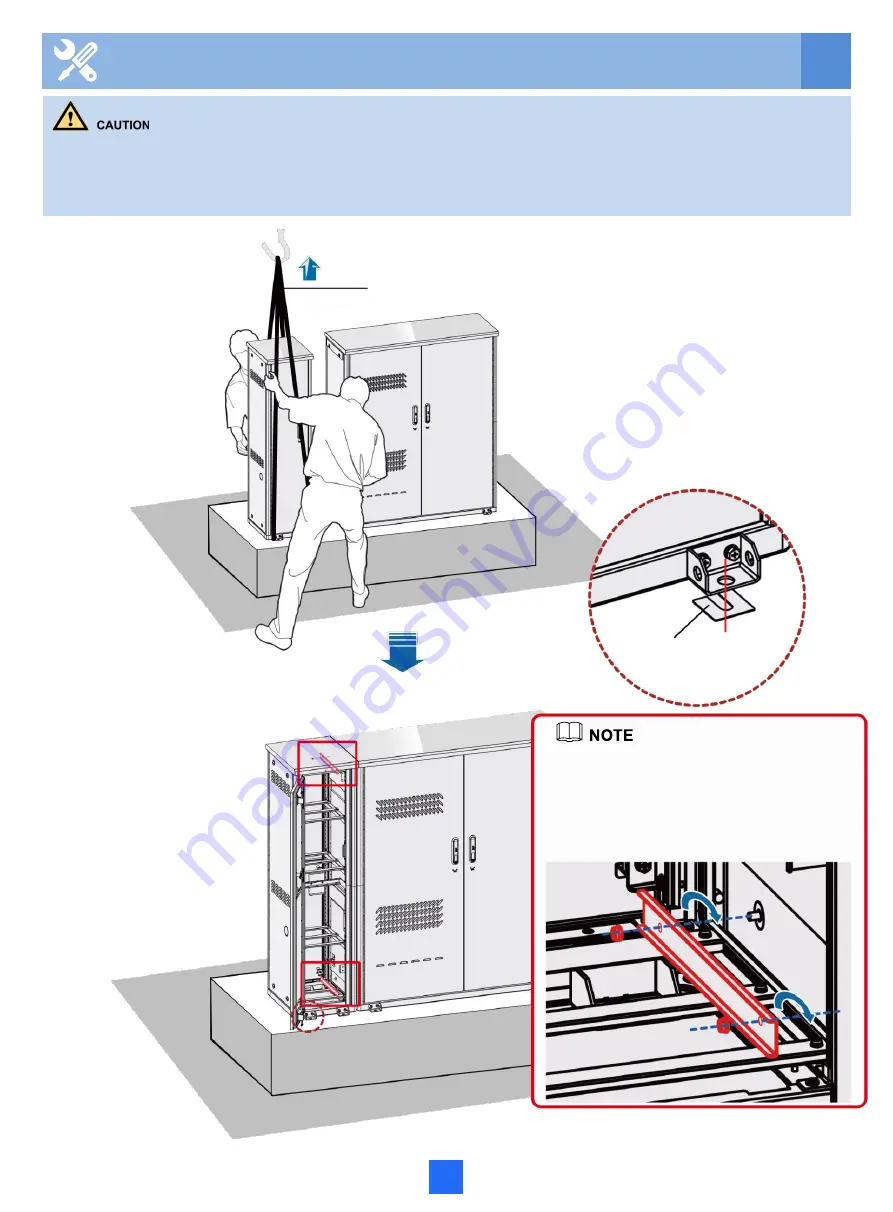
Bearing capacity of the steel rope > 150kg
Spacers
(optional)
•
Pre-fix but do not tighten the nuts in
these positions. Then check whether
there is a step between 2 cabinets. If
there is a step between 2 cabinets,
adjust the cabinet height using
spacers.
16
•
Prevent the battery cabinet from falling when hoisting it..
•
The accessories of a battery cabinet include 3 types of spacers. These 3 types of spacers have different thicknesses.
You need to select suitable spacers based on the live network conditions to adjust the steps between cabinets that are
installed side by side. After the adjustment, tighten the nuts.
4 Installing the Cabinet on a Concrete Pedestal
Summary of Contents for F01T500
Page 1: ...HUAWEI TECHNOLOGIES CO LTD F01T500 Quick Installation Guide Issue 07 Date 2017 05 03 ...
Page 19: ...With battery cabinet 4 Installing the Cabinet on a Concrete Pedestal 14 ...
Page 23: ...18 Unit mm 4 Installing the Cabinet on a Concrete Pedestal ...
Page 25: ...20 4 Installing the Cabinet on a Concrete Pedestal ...
Page 27: ...22 4 Installing the Cabinet on a Concrete Pedestal ...
Page 38: ...33 With power meter box ...
Page 40: ...35 With power meter box AC power cables AC power cables ...
Page 44: ...39 6 Routing Cables 6 3 Diagram of Cable Connections Between the RPS and MDF RPS Power Supply ...
Page 51: ...46 Route the input Cables of the AC RPR power supply 6 Routing Cables ...
Page 83: ...14 FAQs for Installation 78 ...
Page 84: ...15 FAQs for Installation 79 ...