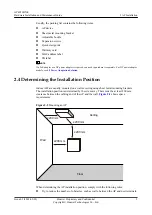l
Cable ties are bound neatly facing the same direction, and those at the same horizontal
line must be in a straight line. Cable tie tails should be cut smoothly and evenly.
l
Labels or nameplates must be attached to the cables after they are installed.
2.8 Connecting the Security Lock
There is a security slot on the device. You can lock the device to an immovable object to
prevent theft. The detailed procedures are as follows:
1.
Fasten the cable of the security lock to an immovable object around.
2.
Insert the security lock into the security slot and lock it.
Lock hole
Security lock
NOTE
You need to purchase the security lock separately.
2.9 Checking the Device After Installation
shows the items to be checked after installation is complete. For more details, see
Installation Checklist
in the appendix.
Table 2-4
Installation checklist
No.
Check Item
1
The device is installed by strictly following the design draft. The
installation position meets space requirements, with maintenance space
reserved.
2
The device is securely installed.
3
The power cables are intact and not spliced.
AP4050DN-E
Hardware Installation and Maintenance Guide
2 AP Installation
Issue 05 (2018-02-02)
Huawei Proprietary and Confidential
Copyright © Huawei Technologies Co., Ltd.
23