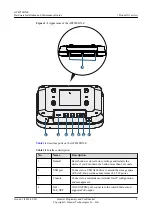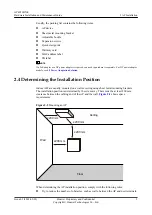1
2
3
1. AP4050DN-E
2. IoT card
3. M2x7 screws
4.
Install RF cables and sort cables following the instruction shown in the figure.
NOTE
l
The diagonal size of a hexagon SMA connector must be less than or equal to 8 mm; otherwise, the
cable cannot be installed.
5.
Slide the cover back.
Two-Cable per Card
In this mode, only one RFID card can be installed. The card1 slot is preferentially used.
1.
Remove the front cover of an AP.
AP4050DN-E
Hardware Installation and Maintenance Guide
2 AP Installation
Issue 05 (2018-02-02)
Huawei Proprietary and Confidential
Copyright © Huawei Technologies Co., Ltd.
12