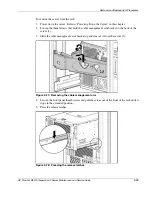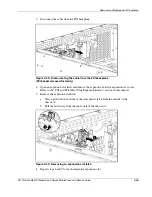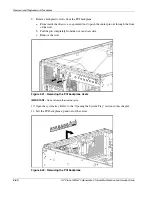Removal and Replacement Procedures
Table 2-9 provides a guideline for slot population order.
NOTE:
The slot population order that follows is a recommendation only; any PCI or PCI-X expansion
board may reside in any slot.
Table 2-9: Recommended PCI-X Expansion Slot Population Order
Slot Number
Population Order
1
1
2
5
Shared PCI-X bus
3
2
4
6
Shared PCI-X bus
5
3
6
7
Shared PCI-X bus
7*
4
PCI-X bus
*
Slot 7 is recommended for the Remote Insight Lights-Out Edition II due to
internal cabling requirements.
The operating system detects the PCI devices in the slots in this order:
1-2-3-4-5-6-7
For more information about PCI bus architecture and numbering, refer to the white paper,
PCI Bus Numbering in a Windows NT Environment, at
www.hp.com/servers/proliant/manage
Reverse steps 1 through 9 to replace the expansion board.
Preparing the Server for Non-Hot-Plug Procedures
Before replacing non-hot-plug devices, the following procedures must be performed:
•
•
•
Power down the server
Extend the server from the rack
Remove the server from the rack
2-36
HP ProLiant ML570 Generation 2 Server Maintenance and Service Guide
Summary of Contents for ProLiant ML570 Generation 2
Page 6: ......