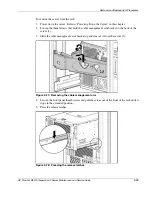Removal and Replacement Procedures
Table 2-8: PCI-X Expansion Slots and Buses
Item Slot
Bus
1
Slot 1 (hot-plug)
2
Slot 2 (hot-plug)
Shared bus
3
Slot 3 (hot-plug)
4
Slot 4 (hot-plug)
Shared bus
5
Slot 5
6
Slot 6
Shared bus
7
Slot 7*
PCI-X bus
*Slot 7 is recommended for the Remote Insight Lights-Out Edition II.
PCI-X Hot Plug expansion slots are accessible through the hot-plug door.
To remove an expansion board from a PCI-X Hot Plug slot:
1. Extend the server from the rack (rack model only). Refer to “Extending the Server from
the Rack” in this chapter.
2. Open the hot-plug door. Refer to “Opening the Hot-Plug Door” in this chapter.
HP ProLiant ML570 Generation 2 Server Maintenance and Service Guide
2-33
Summary of Contents for ProLiant ML570 Generation 2
Page 6: ......