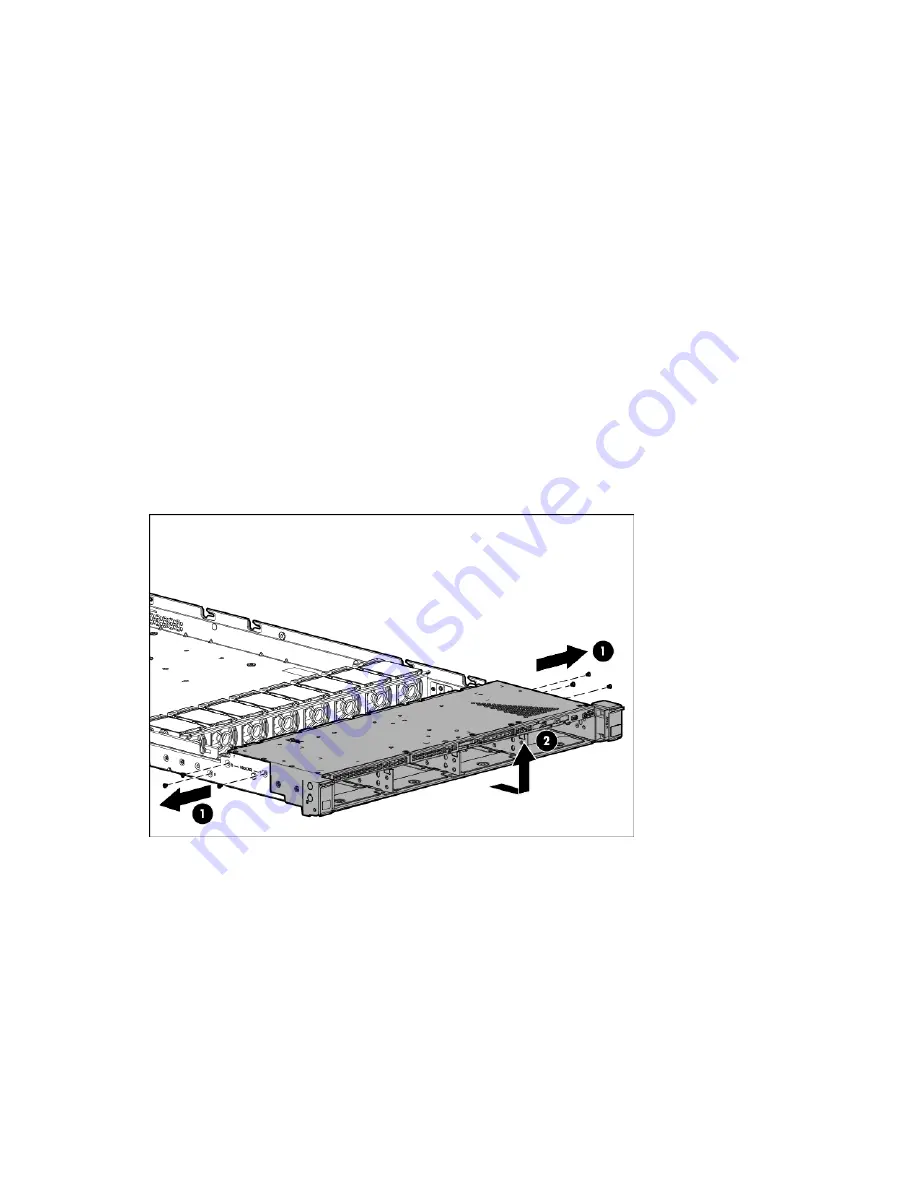
Removal and replacement procedures 38
Drive cage assembly
The drive cage assembly includes the drive cage with backplane and the front panel assembly.
To remove the component:
1.
Power down the server (on page
29
).
2.
Remove all power:
a.
Disconnect each power cord from the power source.
b.
Disconnect each power cord from the server.
3.
Remove all installed drives ("
Hot-plug drive
" on page
33
).
4.
Remove the server from the rack (on page
31
).
5.
If the server is installed in a friction rail system, remove the friction rails from the chassis. For more
information, see the documentation that ships with the rail system.
6.
Remove the access panel ("
Access panel
" on page
35
).
7.
Disconnect the front panel assembly cables from the system board ("
Front panel cabling
" on page
83
).
8.
Disconnect all cables connected to the drive cage backplane.
9.
Remove the optical drive.
10.
Remove the drive cage assembly.
To replace the component, reverse the removal procedure.
Air baffles
To remove the component:
1.
Power down the server (on page
29
).
2.
Remove all power:
a.
Disconnect each power cord from the power source.
b.
Disconnect each power cord from the server.






























