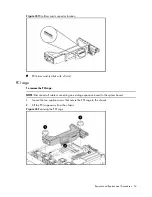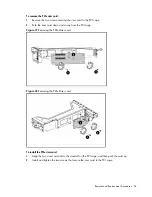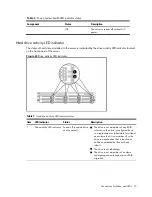Connectors, Switches, and LEDs 65
Connectors, Switches, and LEDs
This chapter contains illustrations and tables identifying and describing the connectors, switches,
buttons, and LED indicators located on the front panel, rear panel, system board and hard drives of
the HP ProLiant DL180 server.
Connectors and Components
Front Panel Components
Figure 57
Front Panel Components
Item Description
1
Two Front USB 2.0 Ports
2
Optical Disc Drive
3
Optical Disc Drive Activity Indicator
4
Optical drive eject button
5
Optical Drive Manual Ejection Hole
6
Power button plus LED
7
Rack thumbscrews
8 Optional
HDD
9
Drive Online/Error LED
10
Drive Activity LED
11
Hard Disk Drive (HDD) Bay
Summary of Contents for ProLiant DL180 G
Page 12: ...Customer self repair 12 ...
Page 13: ...Customer self repair 13 ...
Page 14: ...Customer self repair 14 ...
Page 15: ...Customer self repair 15 ...
Page 19: ...Illustrated parts catalog 19 ...
Page 82: ...Diagnostic tools and Setup Utilities 82 ...
Page 84: ...Diagnostic tools and Setup Utilities 84 Figure 72 Security menu of the BIOS Setup Utility 2 ...