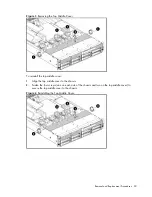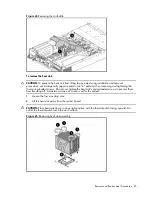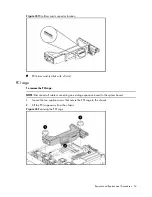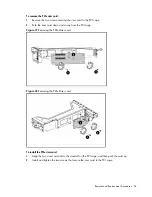Removal and Replacement Procedures 44
System Board Configuration
Processor
The HP ProLiant DL180 Server supports dual-processor operation. With two processors installed, the
server supports boot functions through the processor installed in processor socket 1. However, if
processor 1 fails, the system automatically boots from processor 2 and provides a processor failure
message.
The processor socket supports Dual-Core Intel® Xeon® Processor 4M 5100 series and Quad-Core
Intel® Xeon® Processor 2X4M FCPGA 5300 series.
CAUTION:
It is recommended to use processors of same speeds or cache sizes to prevent possible
server malfunction.
Figure 23
Processor Locations
WARNING:
To reduce the risk of personal injury from hot surfaces, allow the heat sink and the
processor to cool before touching them.
NOTE:
Before installing the processor, remove the air baffle.
To remove the air baffle:
1.
Gently rotate the air baffle up.
2.
Take the air baffle out from the chassis.
Summary of Contents for ProLiant DL180 G
Page 12: ...Customer self repair 12 ...
Page 13: ...Customer self repair 13 ...
Page 14: ...Customer self repair 14 ...
Page 15: ...Customer self repair 15 ...
Page 19: ...Illustrated parts catalog 19 ...
Page 82: ...Diagnostic tools and Setup Utilities 82 ...
Page 84: ...Diagnostic tools and Setup Utilities 84 Figure 72 Security menu of the BIOS Setup Utility 2 ...