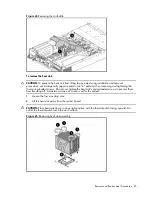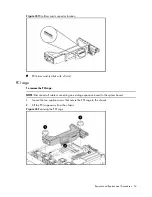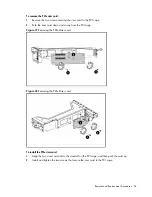Removal and Replacement Procedures 45
Figure 24
Removing the Air Baffle
To remove the heat sink:
CAUTION:
To prevent the heat sink from tilting to one side during installation and removal
procedures, use a diagonally opposite pattern (an “X” pattern) when loosening and tightening the
four spring-loaded screws. Do not over tighten the heat sink’s spring-loaded screws to prevent them
from breaking off. A maximum torque of 4 in-Ib is set for the system.
1.
Loosen the four mounting pins.
2.
Lift the heat sink away from the system board.
CAUTION:
Place heat sink down in an upright position with the thermal patch facing upward. Do
not let the thermal patch touch the work surface.
Figure 25
Removing heat sink assembly
Summary of Contents for ProLiant DL180 G
Page 12: ...Customer self repair 12 ...
Page 13: ...Customer self repair 13 ...
Page 14: ...Customer self repair 14 ...
Page 15: ...Customer self repair 15 ...
Page 19: ...Illustrated parts catalog 19 ...
Page 82: ...Diagnostic tools and Setup Utilities 82 ...
Page 84: ...Diagnostic tools and Setup Utilities 84 Figure 72 Security menu of the BIOS Setup Utility 2 ...