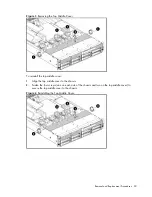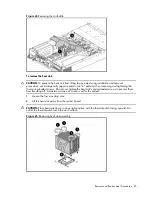Removal and Replacement Procedures 34
Figure 6
System Drive Bays
Item
Description
1
Optical Media Device Bay
2
3.5 Inch Hard Disk Drive Bays (eight)
The HDD bays support both non-hot-plug and hot-plug SATA drives, as well as hot-plug SAS drives.
Optical Media Device Bay
The optical media device bay supports the installation of a 12.7mm DVD/CD R/RW ROM optical
drive.
To remove the optical drive carrier:
1.
Remove the top cover.
2.
Remove the top middle cover.
3.
Remove the screw that secures the optical drive carrier to the chassis.
4.
Push the carrier toward the front of the unit.
5.
Pull the carrier out of the chassis.
Summary of Contents for ProLiant DL180 G
Page 12: ...Customer self repair 12 ...
Page 13: ...Customer self repair 13 ...
Page 14: ...Customer self repair 14 ...
Page 15: ...Customer self repair 15 ...
Page 19: ...Illustrated parts catalog 19 ...
Page 82: ...Diagnostic tools and Setup Utilities 82 ...
Page 84: ...Diagnostic tools and Setup Utilities 84 Figure 72 Security menu of the BIOS Setup Utility 2 ...