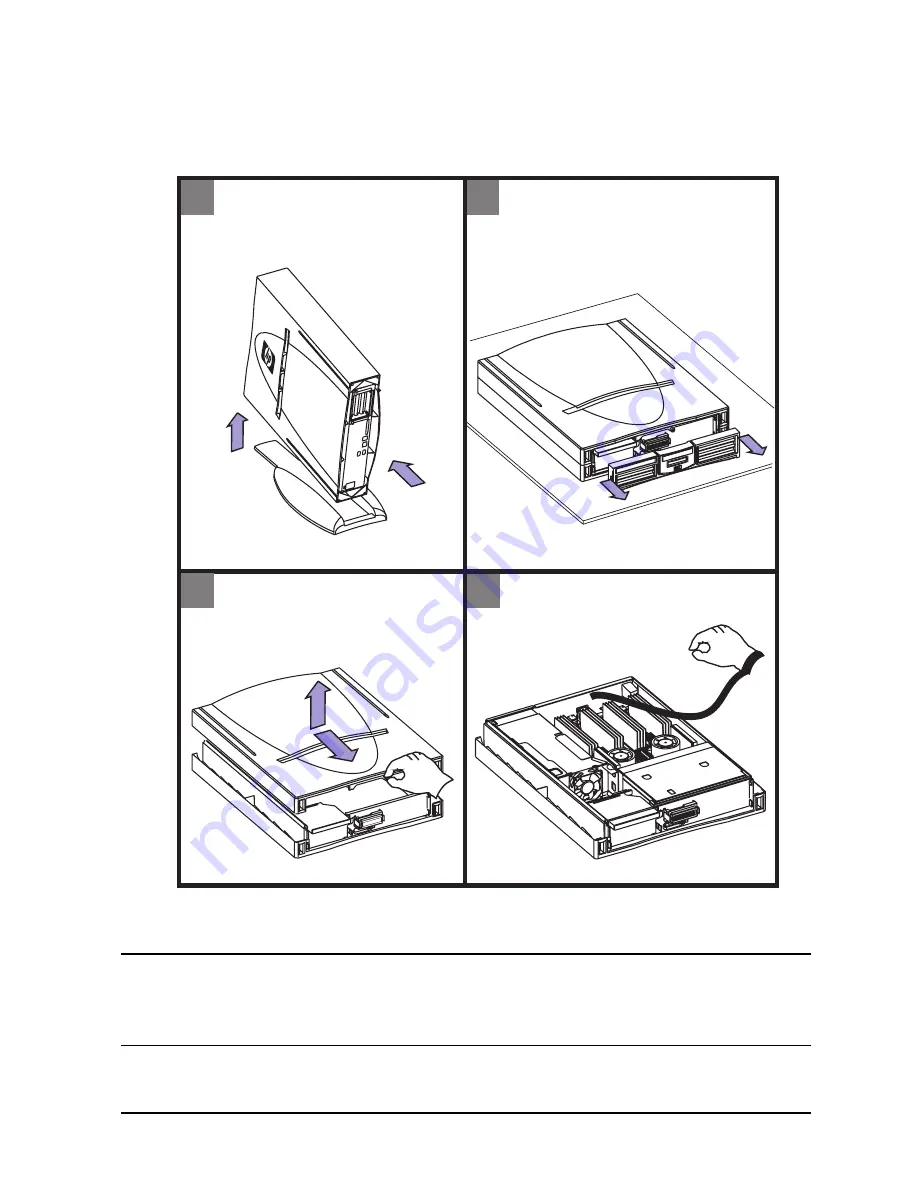
Chapter 4
87
Field Replaceable Units (FRUs)
FRU Removal and Replacement
Removing the Top Cover
Figure 4-2. Removing the Top Cover
To replace the top cover or front bezel, perform the above steps in reverse.
NOTE
The graphics in these steps depict a desk side unit. If this is a rack mount
unit, the skins and pedestal will not be present. Rack mounted systems will
not have air louvres mounted in the front bezel. When replacing the bezel,
remove and discard the louvres from the new bezel unit.
1
2
- Remove all connectors from
back of workstation
- Remove workstation from
pedestal.
- Place workstation on a padded
surface
- Remove bezel
- Press in on both sides of bezel
and pull forward as shown.
- Remove top cover
1. Unscrew captive screw
2. Pull cover forward
3. Lift cover up.
1
2
1
2
3
3
4
- Attach anti-static strap
Hold down pedestal when
removing workstation
Summary of Contents for j6700
Page 1: ...Service Handbook HP VISUALIZE J6700 Workstations Manufacturing Part Number n a Edition E0501 ...
Page 8: ...8 Contents ...
Page 30: ...30 Chapter1 Product Information Monitors ...
Page 76: ...76 Chapter3 Troubleshooting Using the System Board LEDs for Troubleshooting ...
Page 100: ...100 Chapter4 Field Replaceable Units FRUs FRU Removal and Replacement ...
Page 134: ...134 Chapter5 Boot Console Handler Initial System Loader ISL Environment ...
Page 150: ...150 Appendix B SCSI Connections How To Connect An SE SCSI Device ...






























