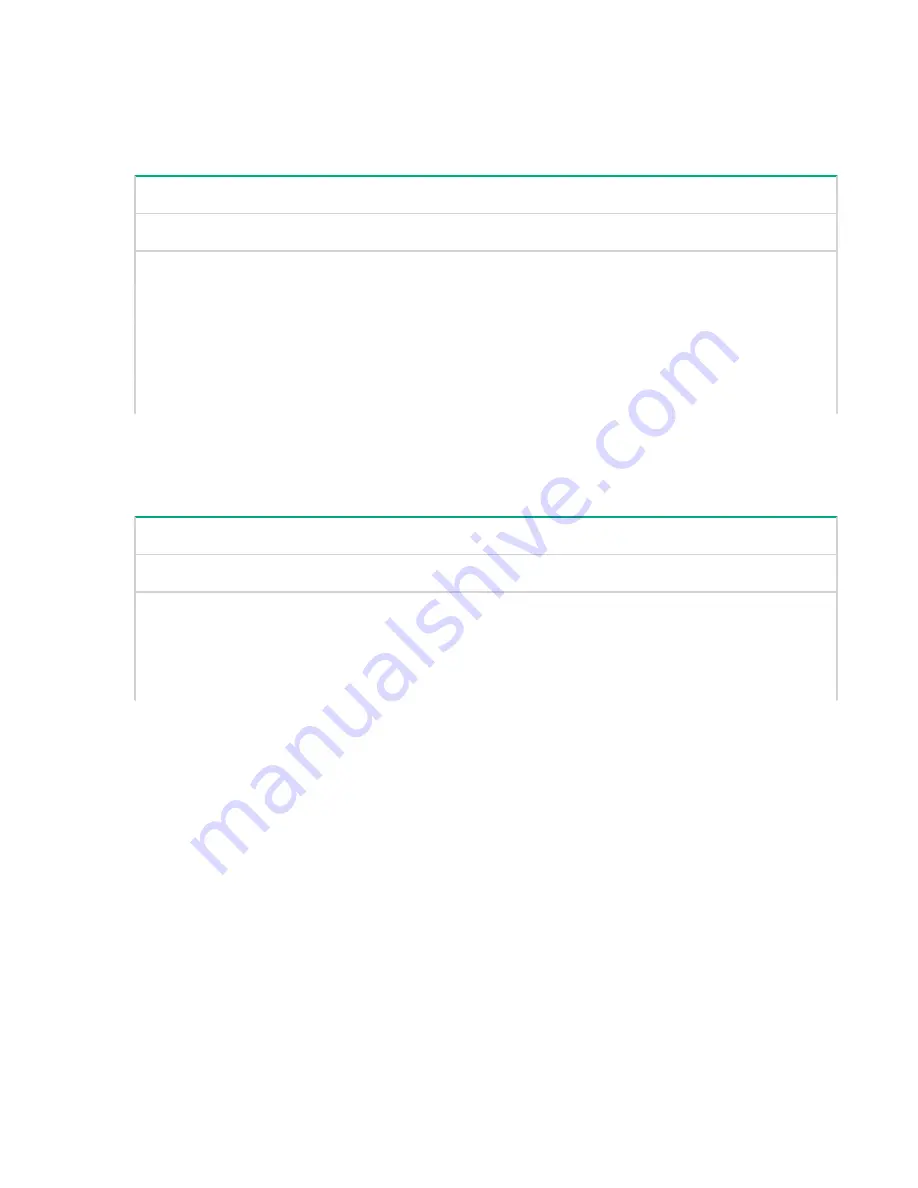
Power supply LEDs
Each power supply installed in an MC990 X server chassis has a bicolor status LED. The LED will either
light green or amber (yellow), or flash green or yellow to indicate the status of the individual supply.
Table 2: MC990 X server chassis power supply LED states
Power supply status
Green LED
Amber LED
No AC power to the supply
Off
Off
Power supply has failed
Off
On
Power supply problem warning
Off
Flashing
AC available to supply (standby) but chassis
system power is off
Flashing
Off
Power supply on (system is on)
On
Off
The system RMC unit uses two power supplies and two cables. Each supply in the RMC uses a blue LED
to indicate normal function and a red LED for errors.
Table 3: RMC power supply LED states
Power supply status
Blue LED
Red LED
No AC power to either supply
Off
Off
A power supply has failed
Off
On
No AC power to one supply
Off
Flashing
Power supply on (system is on)
On
Off
System motherboard status LEDs
Each MC990 X server chassis motherboard installed in a chassis has a total of 23 LED indicators visible
from the front of the unit. The LEDs are located behind the perforated front-panel sheet metal and may
not be clearly visible except when lit.
Starting from the left side of the motherboard, there are:
• A single red over-current LED
• A 4-stack of green 12V power good LEDs
• A 4-stack of green CPU (0-3) power good LEDs
• One green 3.3V auxiliary power LED and one 3.3V power good LED
• One green 5V auxiliary power LED and one green 5V power good LED
• 12V auxiliary power and 12V main power green LEDs
• Power supply OK and system power OK green LEDs
• An amber sleep state and platform reset LEDs
• Power good for HARP ASIC 0 and 1 green LEDs
On the far right side of the board are:
Power supply LEDs
51






























