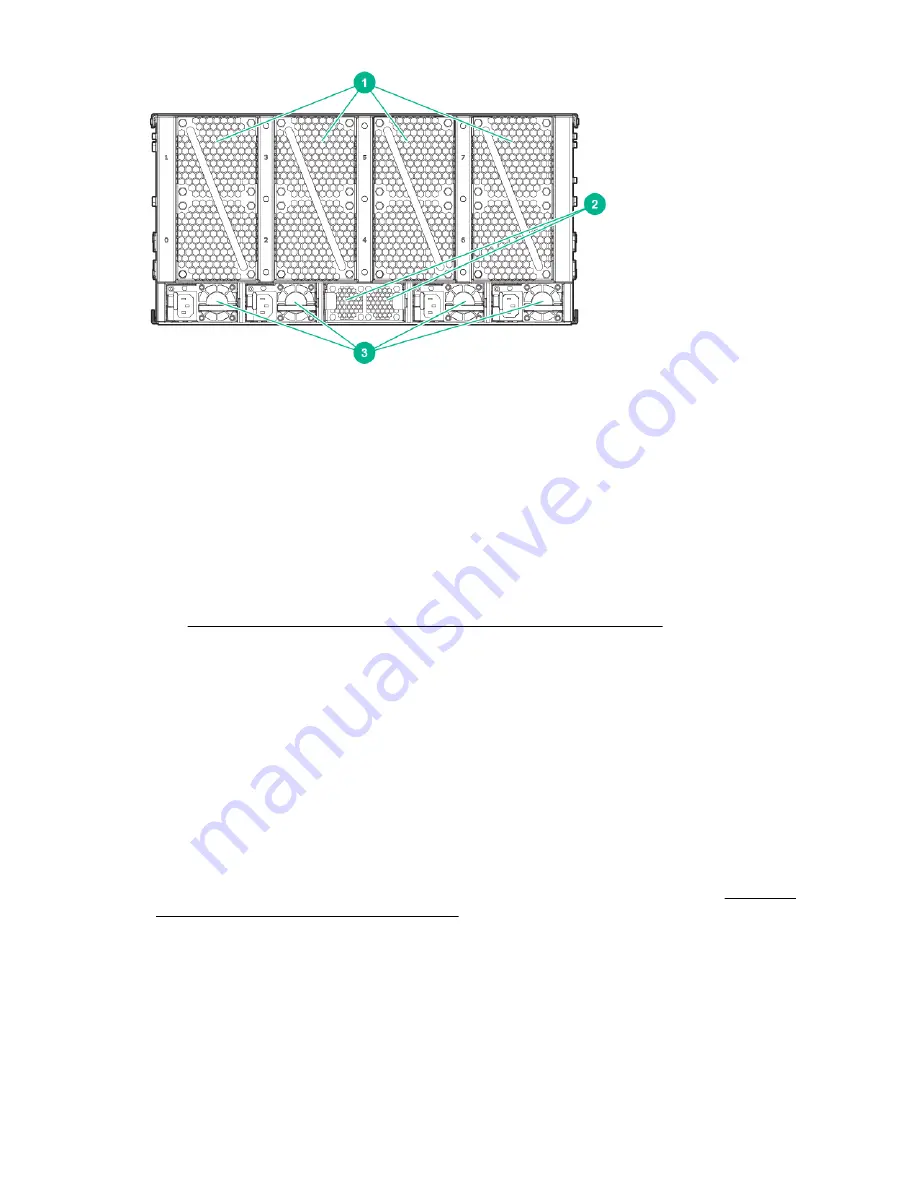
Figure 17: MC990 X server chassis power supply and fan locations
1. Enclosure fan assembly (4)
2. HARP fan assembly
3. Enclosure power supplies (4)
Replacing an MC990 X server chassis fan assembly
About this task
Chassis cooling for each MC990 X server chassis is provided by four rear-mounted fan assemblies (as
seen in
Figure 17: MC990 X server chassis power supply and fan locations
on page 48). Each
chassis cooling fan unit is made up of two stacked 80mm fans.
If one fan assembly fails, the remaining fans will ramp up to full speed and the overheat/fan fail/info LED
on the front control panel will illuminate (the system can continue to run with a single failed fan assembly).
Each power supply in the system is cooled by an individual internal cooling fan.
You will need to access the rack from the back to remove and replace a fan assembly.
Under most circumstances a fan can be replaced while the system is operating. You will not need any
tools to complete the replacement procedure.
Use the following steps to replace an MC990 X server chassis fan assembly:
Procedure
1.
Open the rack rear door and identify the fan assembly that has failed.
2.
Grasp the handle of the failed cooling fan assembly and pull the unit straight out. See
MC990 X server chassis rear fan assembly
on page 49 for an example of the chassis fan
assembly.
3.
Slide a new fan assembly completely into the open slot until the fan-interconnect engages and the new
unit is flush with the rear of the chassis.
4.
Confirm that the new fan assembly is operational and close the rack rear door.
48
Replacing an MC990 X server chassis fan assembly






























