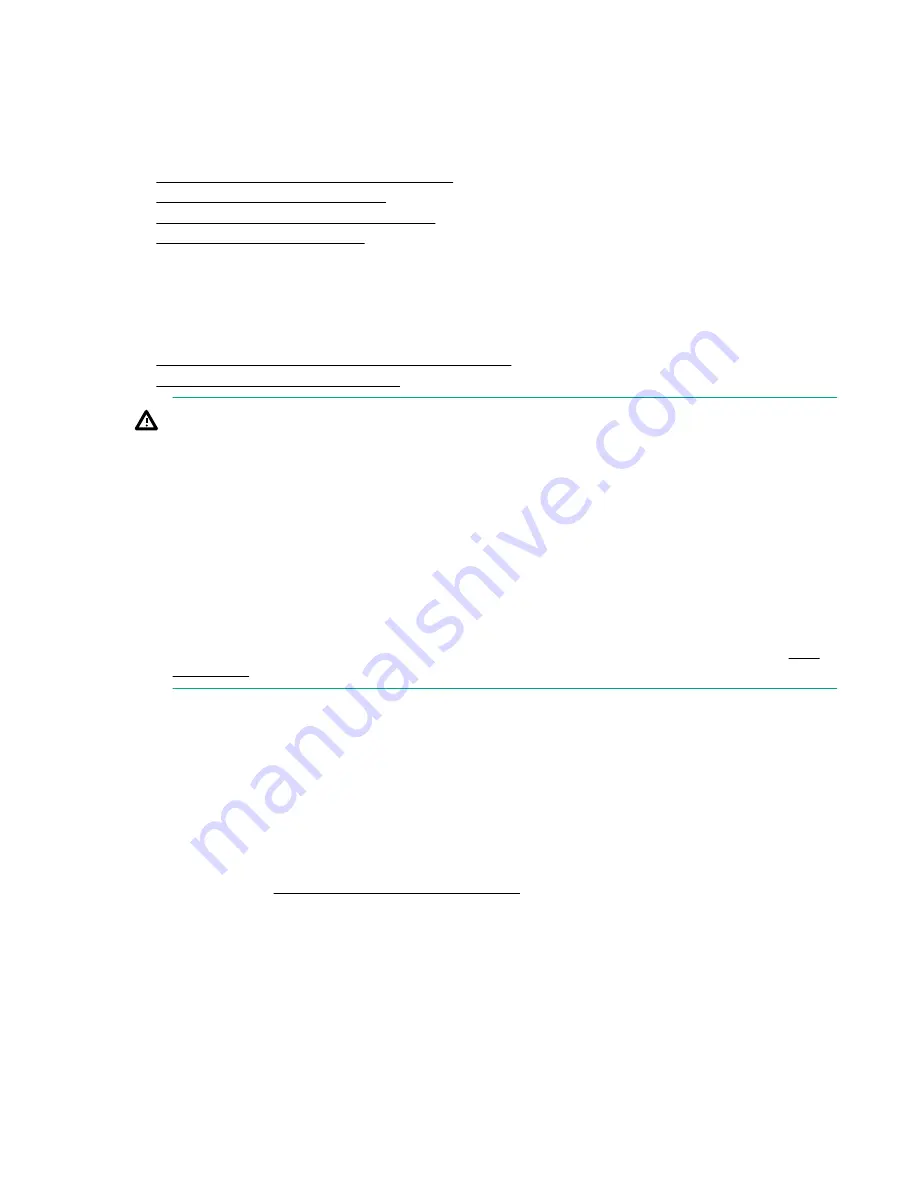
Component replacement procedures
This chapter provides information about installing and removing PCIe cards, chassis fans and system
disk drives from your Integrity MC990 X system, as follows:
•
Maintenance precautions and procedures
on page 40
•
Removing the chassis top cover
on page 41
•
Adding or replacing PCIe or GPU cards
on page 42
•
Installing or replacing a drive
on page 44
Maintenance precautions and procedures
This section describes how to open the system for maintenance and upgrade, protect the components
from static damage, and return the system to operation. The following topics are covered:
•
Preparing the system for maintenance or upgrade
on page 40
•
Returning the system to operation
on page 40
WARNING:
To avoid problems that could void your warranty, your HPE or other approved service provider
should perform all the setup, addition, or replacement of parts, cabling, and service of your Integrity
MC990 X system, with the exception of the following items that you can perform yourself:
• Using your network access workstation to enter commands and perform system functions such
as powering up and powering down, as described in this guide.
• Installing, removing or replacing PCIe or GPU cards in the MC990 X server chassis
• Installing or replacing hard disk or SSD drives in the MC990 X server chassis
• Remove and replace an MC990 X server chassis fan assembly
• Remove and replace an MC990 X server chassis power supply
• Remove and replace an MC990 X server chassis BaseIO card
Be sure to observe all ESD precautions when removing or replacing these components. See
on page 13.
Preparing the system for maintenance or upgrade
About this task
To prepare the system for maintenance, follow these steps:
Procedure
1.
If you are logged on to the system, log out. Follow standard procedures for gracefully halting the
operating system.
2.
Go to the section
Powering the system up and down
on page 16 if you are not familiar with power
down procedures.
3.
After the system is powered off, locate the PDUs in the rack and turn off the circuit breaker switches
on each PDU.
Returning the system to operation
About this task
When you finish installing or removing components, return the system to operation as follows:
40
Component replacement procedures






























