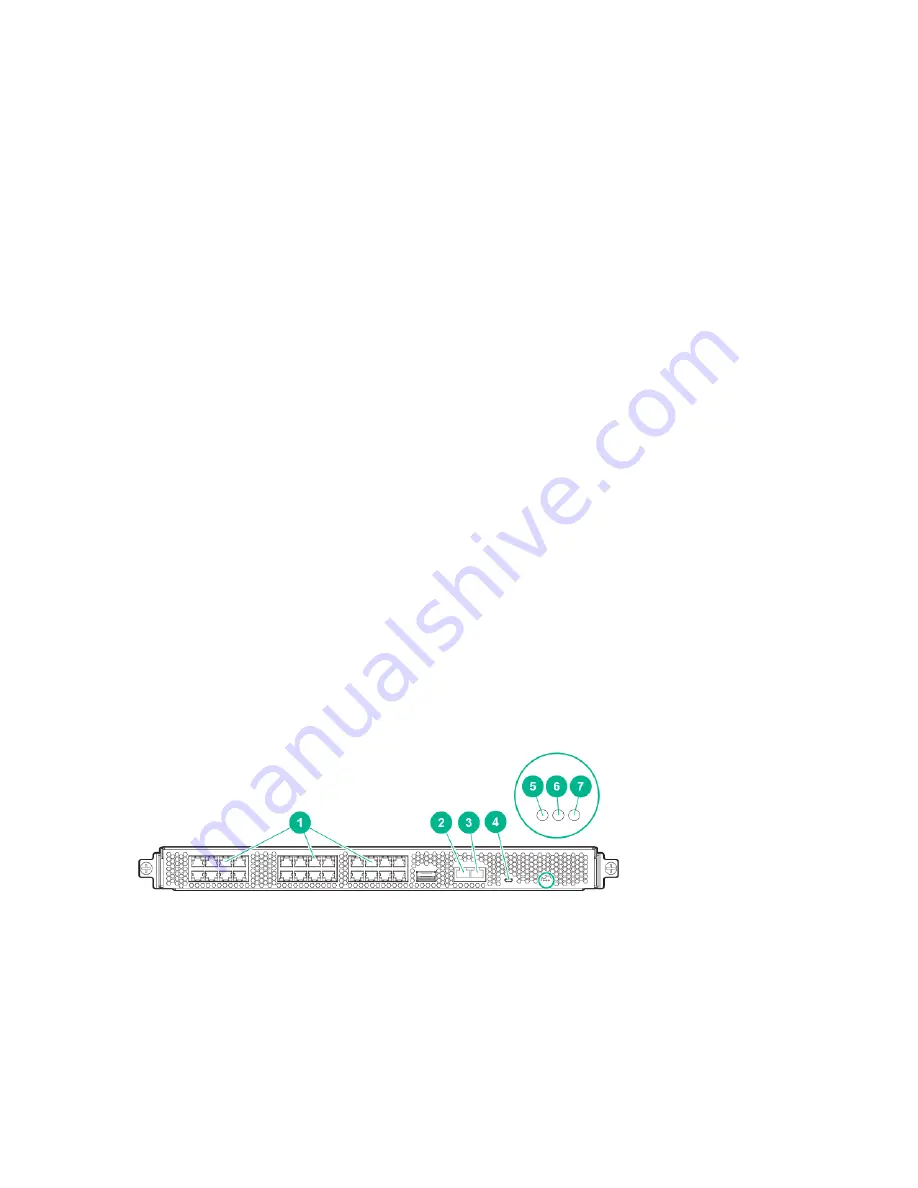
3.
If you plan to power up an Integrity MC990 X system that includes optional mass storage enclosures,
make sure that the power switch on the rear of each PSU/cooling module (one or two per enclosure) is
in the (On) position.
4.
Make sure that all PDU circuit breaker switches (see the examples in the following subsection) are
turned (On) to provide power to the server when the system is powered up.
Powering up and down from the command line interface
The Integrity MC990 X system CLI is accessible by logging into the RMC as “root”.
Commands issued at the CLI of a local console prompt typically only affect the local SSI or a part of the
system. Depending on the directory level you are logged in at, you may power up an entire SSI, a single
rack, or a single MC990 X server chassis. In CLI command console mode, you can obtain only limited
information about the overall system configuration. An RMC has information about all the MC990 X server
chassis in its rack or SSI. Each MC990 X server chassis has information about its internal motherboard
and options, and also (if other enclosures are attached via NUMAlink to the unit) information about those
MC990 X server chassis units.
Booting directly from an RMC
Use a USB-to-micro USB cable to administer your system locally from the RMC.
Connect the cable from your administrative laptop or other device directly to the port labeled CNSL on the
RMC. Note that the RMC will not (by default) require a password when you login via the CNSL port.
The console type and how these console types are connected to the Integrity MC990 X system is
determined by what console option is chosen. Establish either a serial connection and/or network/
Ethernet LAN connection to the RMC.
USB-connected console hardware requirements
The local USB-connected terminal should be set to the following functional modes:
• Baud rate of 115,200
• 8 data bits
• One stop bit
• No parity
• No hardware flow control (RTS/CTS)
The physical console is located on the MC990 X server chassis that has the BaseIO board installed.
Figure 9: RMC Ethernet LAN (WAN port) location
1. Network ports (24)
2. WAN
3. AUX port
4. CNSL
Table Continued
Powering up and down from the command line interface
17






























