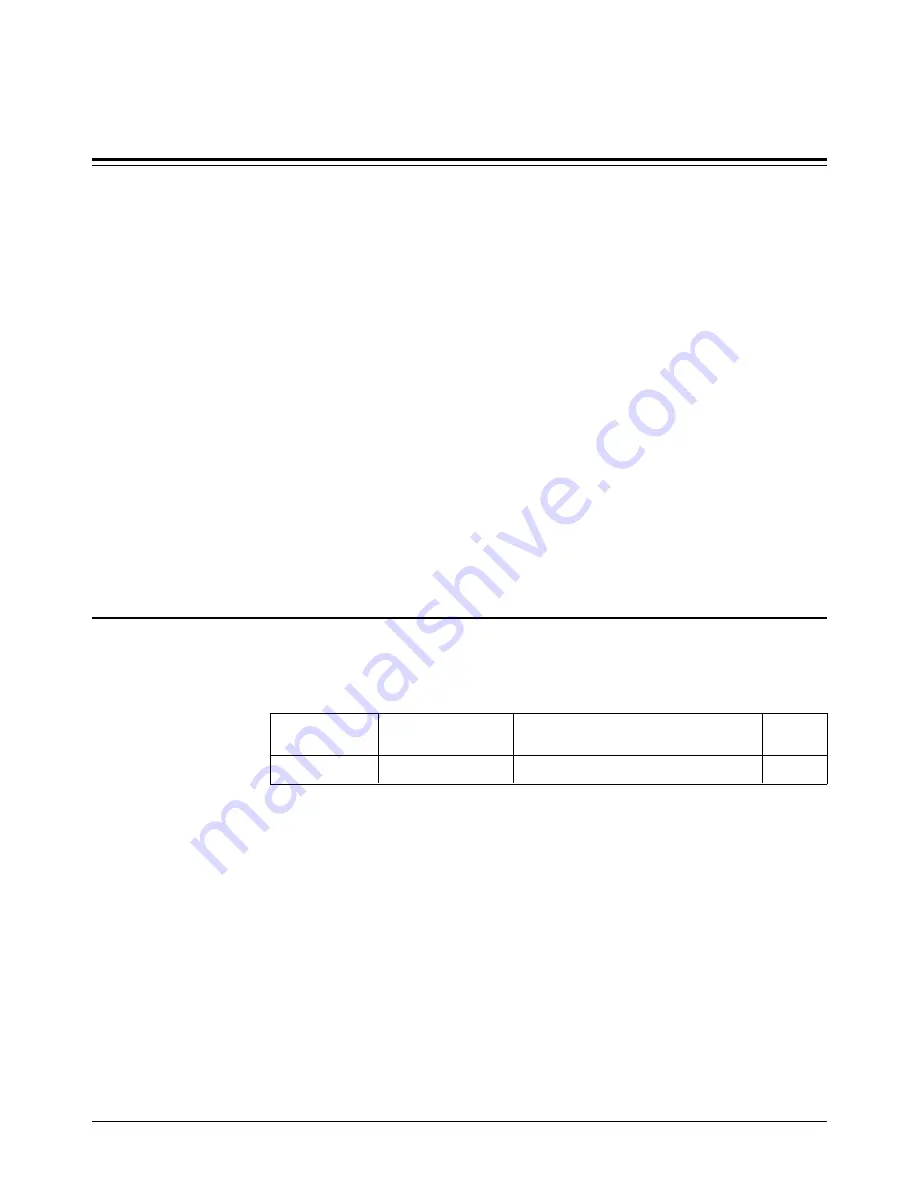
DIAGnostic
The
DIAGnostic
subsystem contains commands used to check the module
configuration, enable or disable all outputs simultaneously, change a channel’s
mode without opening and closing the output relay, and check the state of the trigger
on all channels.
Subsystem Syntax
DIAGnostic
:CALibration
:OUTPut
[:MODE] <
path
>
[:MODE]?
:CONFigure?
:OUTPut
:ALL
[:STATe] <
state
>
:SOURce
n
:FUNCtion
:MODE <
mode
>
:TRIGgered?
DIAGnostic:CALibration:OUTPut[:MODE]
DIAGnostic:CALibration:OUTPut[:MODE] <
path
>
sets the voltage calibration
path for the module to either the CAL output terminals or at each output channel.
Parameters
Parameter
Name
Parameter
Type
Range of
Values
Default
<
path
>
discrete
CALBus
or
CHANnel
none
Comments
•
The typical calibration mode for the module is through the CAL output terminals.
Following
*RST
or power-on, the default calibration mode is through the CAL
output terminals (and this command is not needed).
•
This command with the
CHANnel
parameter, sets calibration to be performed at
each channel’s output terminals (and so includes the channel output relay
contacts).
•
This command must be sent before any
CALibration
n
:CONFigure:VOLTage?
or
CALibration
n
:CONFigure:CURRent?
query.
•
*RST State: Calibration paths set to use the CAL output terminals.
DIAGnostic
75 HP E1418A SCPI Command Reference
Chapter 3
Summary of Contents for E1418A
Page 6: ...Notes 6 Contents HP E1418A 8 16 Channel D A Converter Module ...
Page 10: ...Notes 10 HP E1418A User s Manual ...
Page 12: ...12 HP E1418A User s Manual ...
Page 105: ...TRIGger 105 HP E1418A SCPI Command Reference Chapter 3 ...
Page 111: ...Notes HP E1418A Command Quick Reference 111 HP E1418A SCPI Command Reference Chapter 3 ...
Page 135: ...135 HP E1418A Register Based Programming Appendix B ...
Page 157: ...Notes 156 HP E1418A Error Messages Appendix C ...
Page 170: ...Notes Appendix D Voltage Current Output Adjustment 169 ...
Page 174: ...Figure E 1 8 Channel Disassembly 172 Configuration and Disassembly Appendix E ...
Page 175: ...Figure E 2 16 Channel Disassembly Appendix E Configuration and Disassembly 173 ...
Page 192: ...Notes 192 HP E1418A 8 16 Channel D A Converter Module Index ...
















































