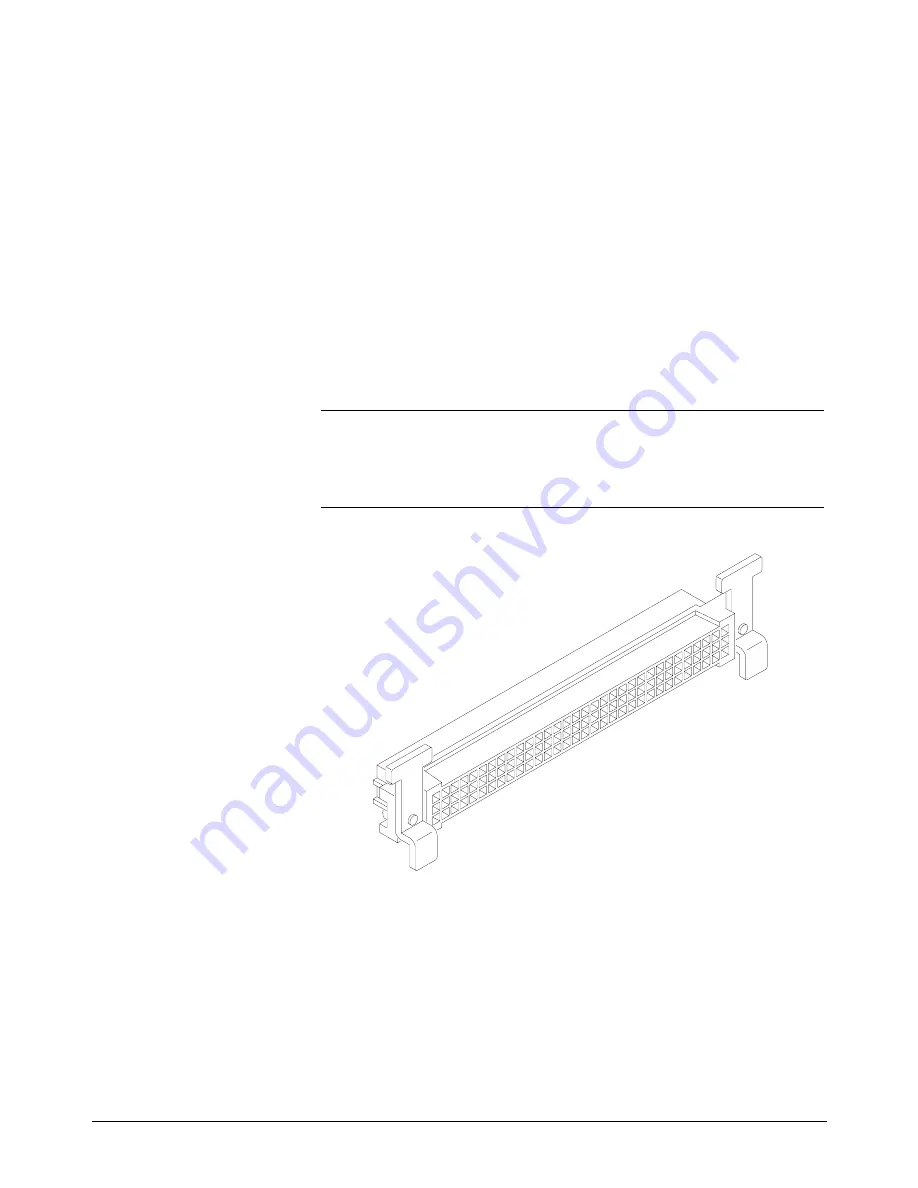
Terminal Module Options
Besides the standard screw-type terminal module, the HP E1418A can be
ordered with the following two options. One option (A3E) provides
crimp-and-insert connectors and terminal housing. The other option (A3H)
provides a ribbon cable connector and terminal housing.
Option A3E
HP E1418A Option A3E can be ordered if a crimp-and-insert terminal
module is desired. This allows you to crimp connectors onto wires which
are then inserted directly into the HP E1418A faceplate connector. Refer to
the pin-out diagram on page 30 to make the connections. The
crimp-and-insert connector is shown in Figure 1-10.
Note
The pin numbering on the crimp-and-insert connector may not agree with the
pin numbering on the HP E1418’s faceplate connector. Use the pin
numbering on the faceplate connector to wire the crimp-and-insert connector.
Figure 1-10. Option A3E Crimp-and-Insert Connector
Chapter 1
Module Setup and Installation 27
Summary of Contents for E1418A
Page 6: ...Notes 6 Contents HP E1418A 8 16 Channel D A Converter Module ...
Page 10: ...Notes 10 HP E1418A User s Manual ...
Page 12: ...12 HP E1418A User s Manual ...
Page 105: ...TRIGger 105 HP E1418A SCPI Command Reference Chapter 3 ...
Page 111: ...Notes HP E1418A Command Quick Reference 111 HP E1418A SCPI Command Reference Chapter 3 ...
Page 135: ...135 HP E1418A Register Based Programming Appendix B ...
Page 157: ...Notes 156 HP E1418A Error Messages Appendix C ...
Page 170: ...Notes Appendix D Voltage Current Output Adjustment 169 ...
Page 174: ...Figure E 1 8 Channel Disassembly 172 Configuration and Disassembly Appendix E ...
Page 175: ...Figure E 2 16 Channel Disassembly Appendix E Configuration and Disassembly 173 ...
Page 192: ...Notes 192 HP E1418A 8 16 Channel D A Converter Module Index ...
















































