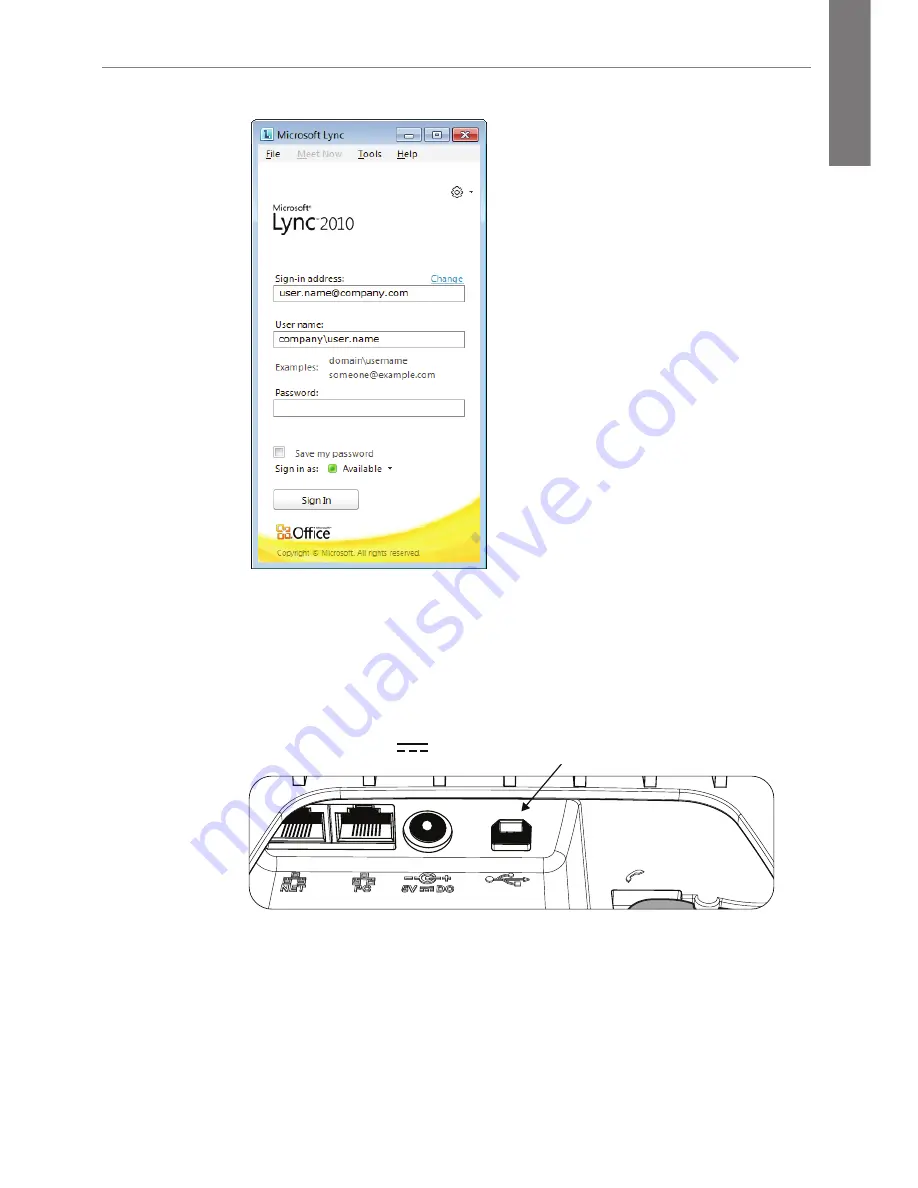
HP 4120 Quick Start Guide
7
E
N
G
L
I
S
H
3.
Connect the Type A (larger, rectangular) end of the USB
cable to a USB port on your computer and the Type B
(smaller, square) end of the USB cable to the A-B USB port
at the back of the phone.
NET PC 5V DC
A-B
USB Port
The connection is detected and you are prompted for your
credentials on your computer.
4.
Enter your credentials.
The phone begins the sign-in process.
Summary of Contents for Compaq Presario,Presario 4120
Page 1: ...HP 4120 IP Phone Quick Start Guide ...
Page 24: ......
Page 25: ...Téléphone IP HP 4120 Guide de démarrage rapide HP 4120 ...
Page 49: ......
Page 50: ......
Page 51: ...Telefone IP HP 4120 Guiade InícioRápido ...
Page 74: ......
Page 75: ......








































