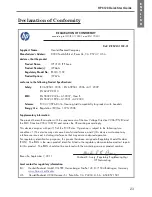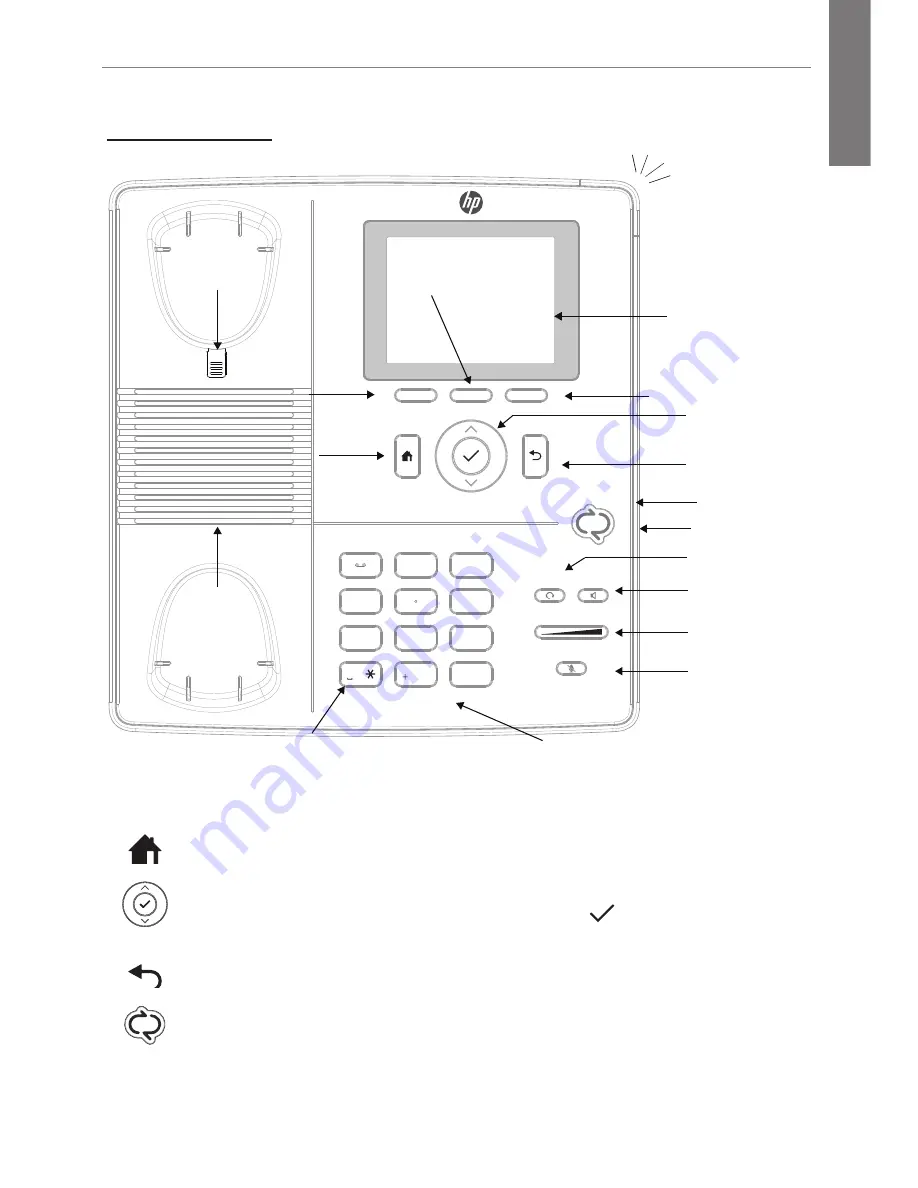
HP 4120 Quick Start Guide
13
E
N
G
L
I
S
H
At a Glance
HP 4120
Mute
Headset
Speaker
Volume
ABC
DEF
JKL
GHI
MNO
PQRS
WXYZ
TUV
1
4
7
2
5
8
3
6
9
0
#
Presence Indicator
Home Key
Select Key
LCD Display
Space Character
Speaker
Context-Senstive
Soft Key
Menu Key
Speakerphone
Key
Volume
(Down/Up)
Mute Key
Headset Key
Navigation Keys
Up/Down/Select
Cancel/Back Key
Message Waiting Indicator
– Blinking fast: Incoming call
– Steady light: In call
– Blinking slowly: Call on hold
Keypad
Side USB Connector*
*Not active (to be used for future upgrades). Cannot be used for charging media players.
Handset
Hook
Home key
—Returns you to the home screen.
Navigation keys
—For navigating within the display menus. Press
^ to go up, press
˅
to go down, and use the
to confirm your
selection.
Cancel/back key
—Cancels actions or input.
Presence indicator
—Indicates your presence state (Available, Busy,
Do Not Disturb, etc.).
Summary of Contents for Compaq Presario,Presario 4120
Page 1: ...HP 4120 IP Phone Quick Start Guide ...
Page 24: ......
Page 25: ...Téléphone IP HP 4120 Guide de démarrage rapide HP 4120 ...
Page 49: ......
Page 50: ......
Page 51: ...Telefone IP HP 4120 Guiade InícioRápido ...
Page 74: ......
Page 75: ......