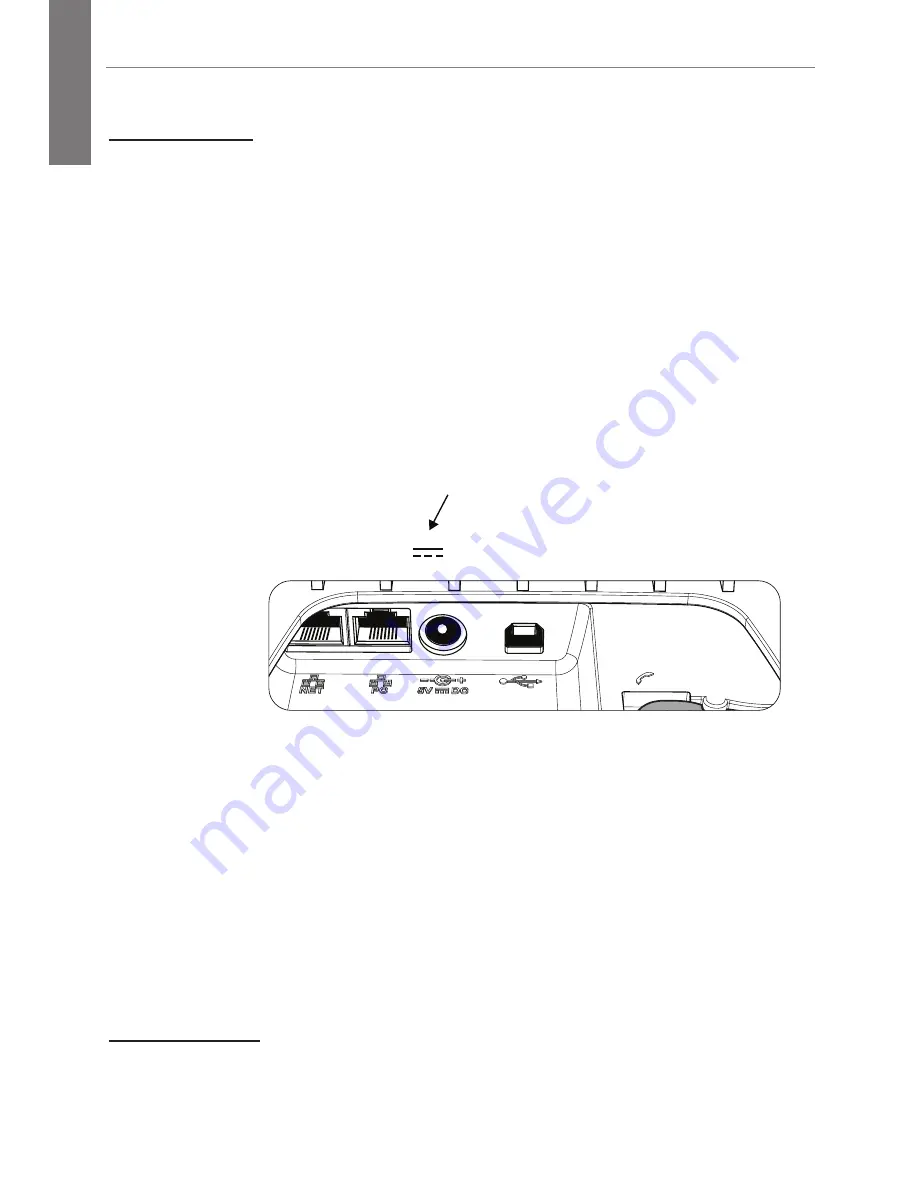
HP 4120 Quick Start Guide
6
ENGLISH
E
N
G
L
I
S
H
Signing In
Sign in Using Lync 2010
If Microsoft® Lync™ 2010 communications software is installed on
your computer, you can simplify the phone sign-in process, and make
and receive Lync 2010 Phone Edition calls from your computer by
using the USB cable to connect your phone to your computer.
1.
Establish your Ethernet connection using the NET (left-
most) port on the phone.
If you are not using PoE, also connect a Hewlett-Packard
(HP) 5V external power supply (J9767A)
1
to the phone.
If no PoE available
NET PC 5V DC
A-B
USB Port
2.
Sign in to Lync on your computer.
1.
The power supply (not shipped with the phone) can be ordered through your
HP sales representative. Power supply HP 5V (
J9767A
) is the only power supply
covered under the HP warranty.
Summary of Contents for Compaq Presario,Presario 4120
Page 1: ...HP 4120 IP Phone Quick Start Guide ...
Page 24: ......
Page 25: ...Téléphone IP HP 4120 Guide de démarrage rapide HP 4120 ...
Page 49: ......
Page 50: ......
Page 51: ...Telefone IP HP 4120 Guiade InícioRápido ...
Page 74: ......
Page 75: ......





















