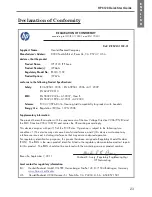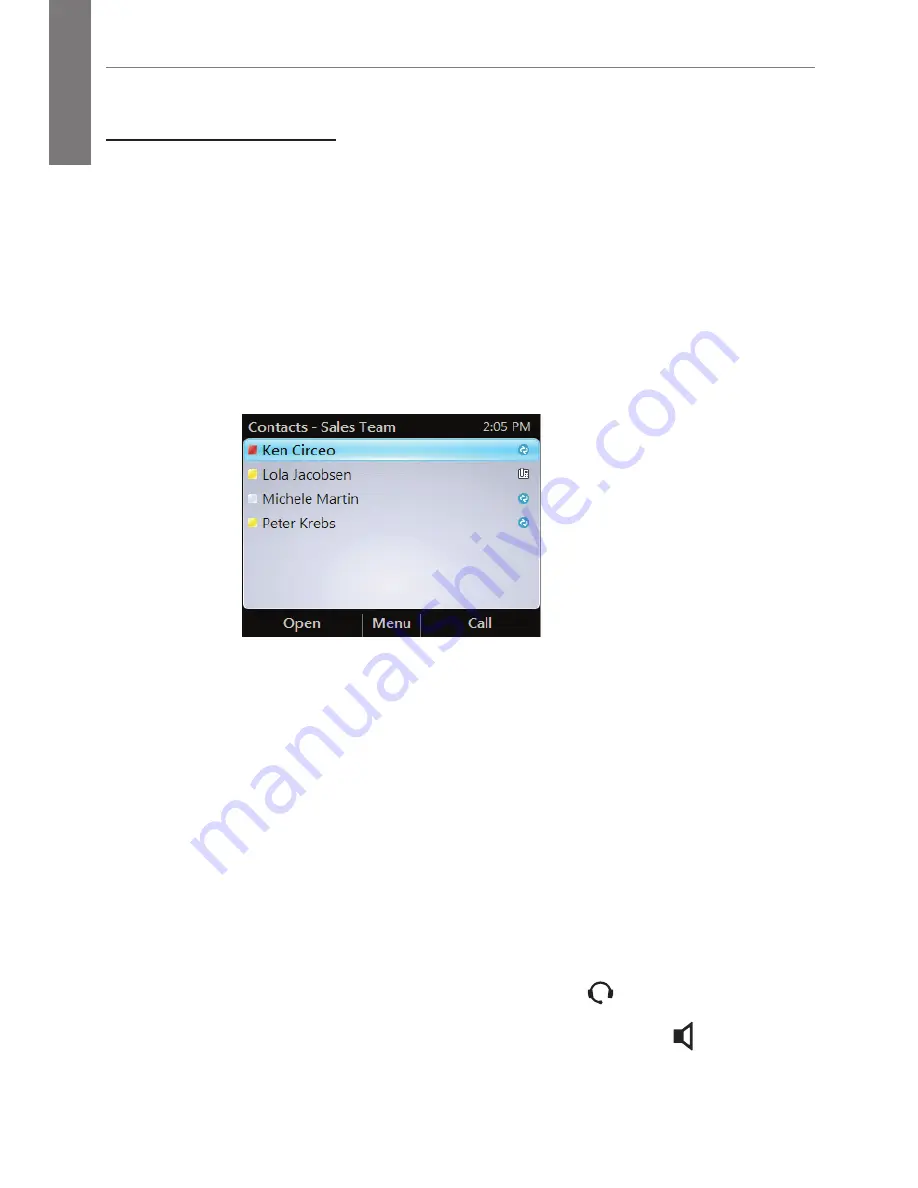
HP 4120 Quick Start Guide
16
ENGLISH
E
N
G
L
I
S
H
Using the Phone
Make a Call
Pick up the handset and dial, or do any the following.
Use a Contacts List
1.
From the Home screen, select the Contacts icon.
2.
Select the contact group the user is in.
3.
Select the contact’s name, then press
Call
.
Search for a Contact
1.
Press the numbers on the keypad that correspond to the
contact name or the phone extension. For example, to find
"Tony Smith," begin pressing
8669*76484
, where "
*
" is the
space between the first and last name.
2.
Select the contact’s name, then press
Call
.
Receive a Call
From the Incoming Call screen, do one of the following:
■
To receive the call, select
Answer
or pick up the handset.
■
To receive a call with a headset, press
.
■
To receive a call using the speakerphone, press .
Summary of Contents for Compaq Presario,Presario 4120
Page 1: ...HP 4120 IP Phone Quick Start Guide ...
Page 24: ......
Page 25: ...Téléphone IP HP 4120 Guide de démarrage rapide HP 4120 ...
Page 49: ......
Page 50: ......
Page 51: ...Telefone IP HP 4120 Guiade InícioRápido ...
Page 74: ......
Page 75: ......