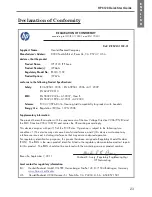HP 4120 Quick Start Guide
9
E
N
G
L
I
S
H
If you are not using PoE, also connect a Hewlett-Packard (HP) 5V
external power supply (Part No. J9767A) to the phone. This is the
only power supply covered under the HP warranty. See your HP
representative for more details.
Caution: A 48V supply, as used by other IP
phone vendors, will permanently damage this phone. Use only a Hewlett-Packard
(HP) 5V external power supply (Part No. J9767A).
Create/Reset Your Sign-in PIN
To create or reset your sign-in PIN, do one of the following:
On your computer:
1.
Open Microsoft® Outlook®, and click
Online Meeting
from the
Home page.
Note
: In many Outlook clients,
Online Meeting
is listed in the
New Items
dropdown.
2.
From the meeting invitation, click
Online Meeting
.
3.
Click
Forgot your dial-in PIN
?
4.
From the PIN settings page, click
Sign In
, then create or reset
your PIN.
From a web browser:
1.
In the address bar of your web browser, type the address of
the Dial-in Conferencing Settings page that was provided
to you by your support team (e.g., https://im.contoso.com/
dialin).
2.
Once the webservice has opened, reset your PIN.
If you have trouble with both options, please contact your support
team.
Summary of Contents for Compaq Presario,Presario 4120
Page 1: ...HP 4120 IP Phone Quick Start Guide ...
Page 24: ......
Page 25: ...Téléphone IP HP 4120 Guide de démarrage rapide HP 4120 ...
Page 49: ......
Page 50: ......
Page 51: ...Telefone IP HP 4120 Guiade InícioRápido ...
Page 74: ......
Page 75: ......