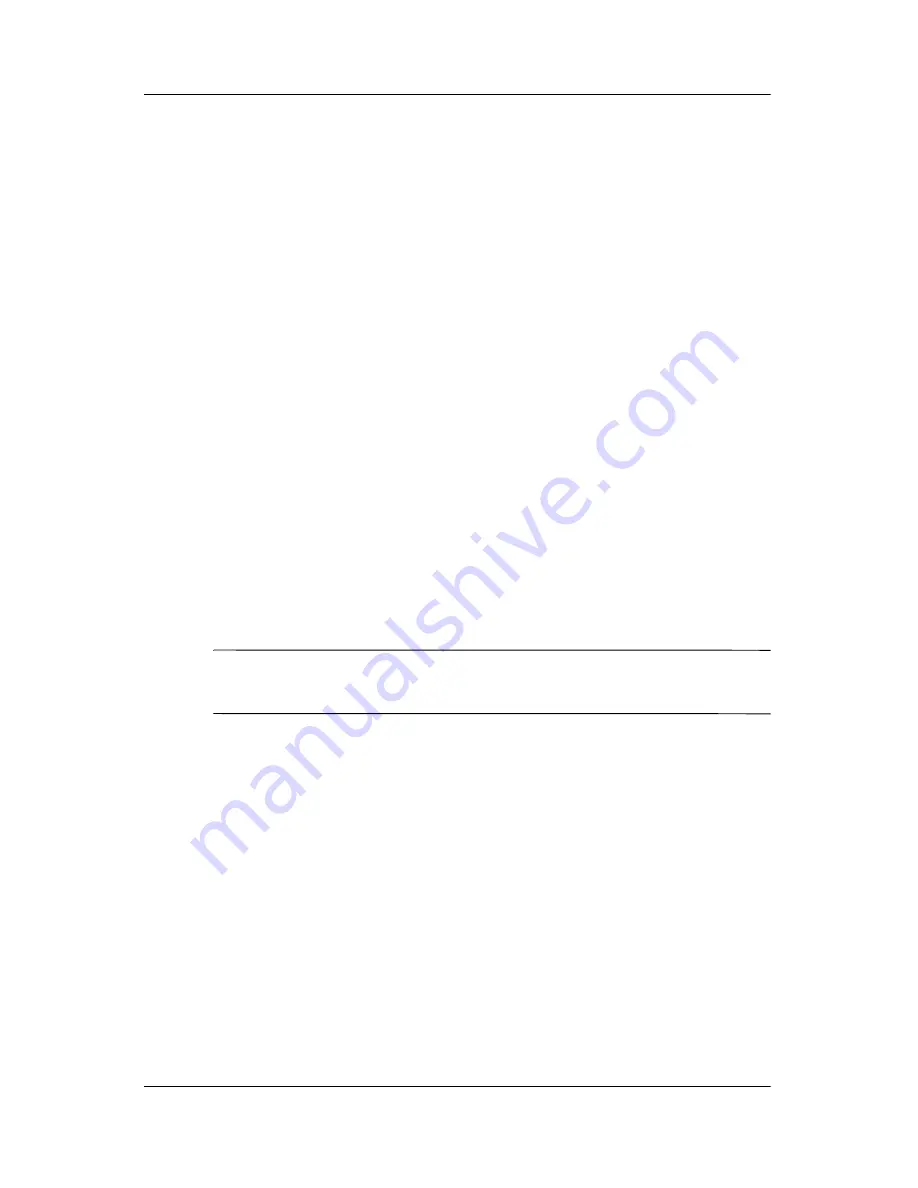
3–12
Maintenance and Service Guide
Software Updates and Recovery
Reinstalling Applications from Discs
To reinstall applications from discs:
1. Insert the disc into the optical drive.
❏
If autorun is enabled, an installation wizard opens.
❏
If autorun is disabled, select
Start > Run
. Enter
x:\setup.exe
where
x
is your optical drive designation
and then select
OK
.
2. When the installation wizard opens, follow the installation
instructions on the screen.
3. Restart the computer if prompted.
Repairing the Operating System
To attempt an operating system repair without deleting your
personal data, use the
Operating System
disc that was shipped
with the computer:
✎
If your computer does not have an optical drive, you may need
to connect to an optional external MultiBay.
1. Connect the computer to external power through the
AC adapter and turn on the computer.
2. Immediately insert the
Operating System
disc into the
computer.
3. Press and hold the power button for at least 5 seconds to turn
off the computer.
4. Press the power button again to turn on the computer.
5. When prompted, press any key to start from the disc.
Summary of Contents for Compaq NC6110
Page 74: ...4 4 Maintenance and Service Guide Illustrated Parts Catalog Computer Major Components ...
Page 76: ...4 6 Maintenance and Service Guide Illustrated Parts Catalog Computer Major Components ...
Page 78: ...4 8 Maintenance and Service Guide Illustrated Parts Catalog Computer Major Components ...
Page 80: ...4 10 Maintenance and Service Guide Illustrated Parts Catalog Computer Major Components ...
Page 82: ...4 12 Maintenance and Service Guide Illustrated Parts Catalog Computer Major Components ...
Page 86: ...4 16 Maintenance and Service Guide Illustrated Parts Catalog 4 5 Mass Storage Devices ...






























