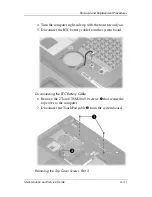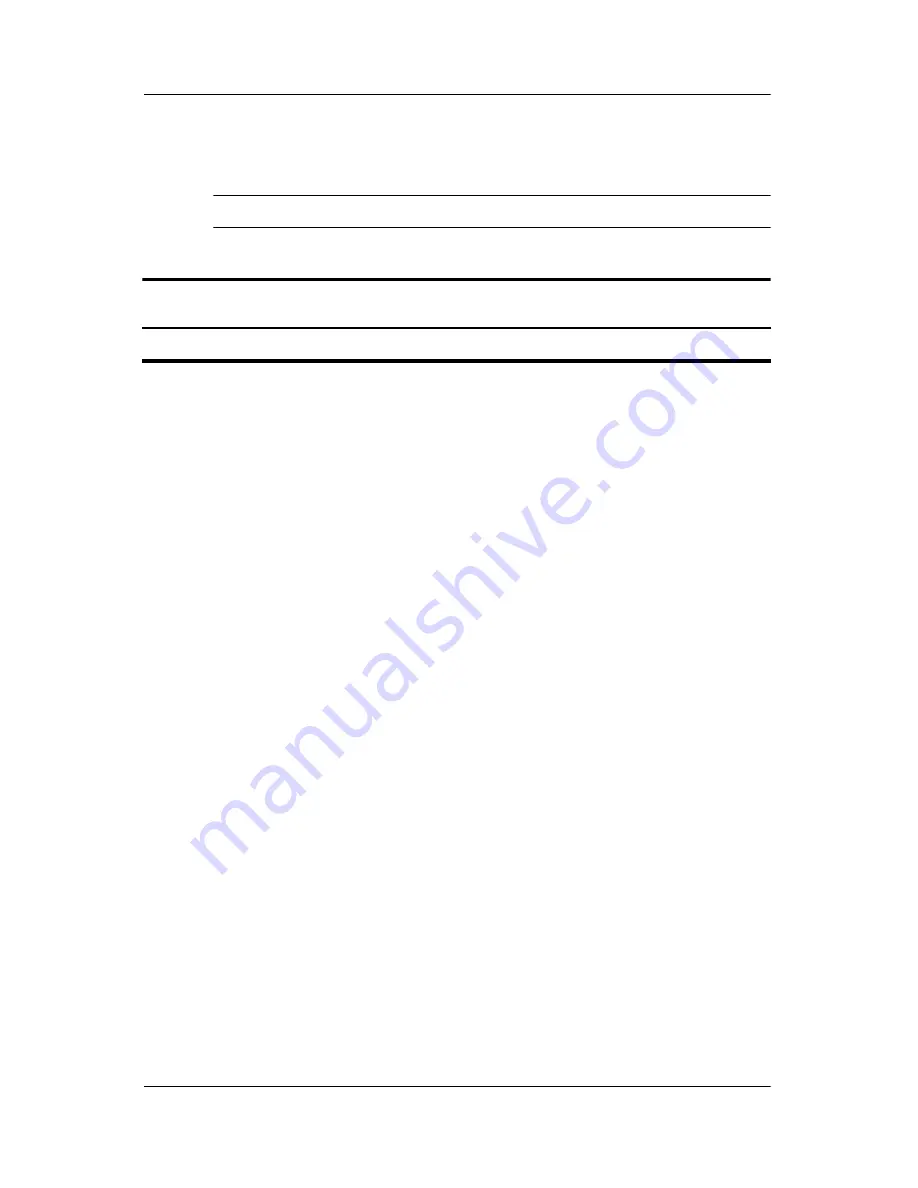
6–26
Maintenance and Service Guide
Removal and Replacement Procedures
6.12 LED Board
✎
This section applies only to full-featured models.
1. Prepare the computer for disassembly (
Section 6.3
).
2. Remove the keyboard (
Section 6.10
).
3. Remove the switch cover (
Section 6.11
).
4. Turn the computer upside down with the rear panel
toward you.
5. Turn the switch cover upside down.
LED Board Spare Part Number Information
LED board
(includes LED board cable)
378228-001
Summary of Contents for Compaq NC6110
Page 74: ...4 4 Maintenance and Service Guide Illustrated Parts Catalog Computer Major Components ...
Page 76: ...4 6 Maintenance and Service Guide Illustrated Parts Catalog Computer Major Components ...
Page 78: ...4 8 Maintenance and Service Guide Illustrated Parts Catalog Computer Major Components ...
Page 80: ...4 10 Maintenance and Service Guide Illustrated Parts Catalog Computer Major Components ...
Page 82: ...4 12 Maintenance and Service Guide Illustrated Parts Catalog Computer Major Components ...
Page 86: ...4 16 Maintenance and Service Guide Illustrated Parts Catalog 4 5 Mass Storage Devices ...