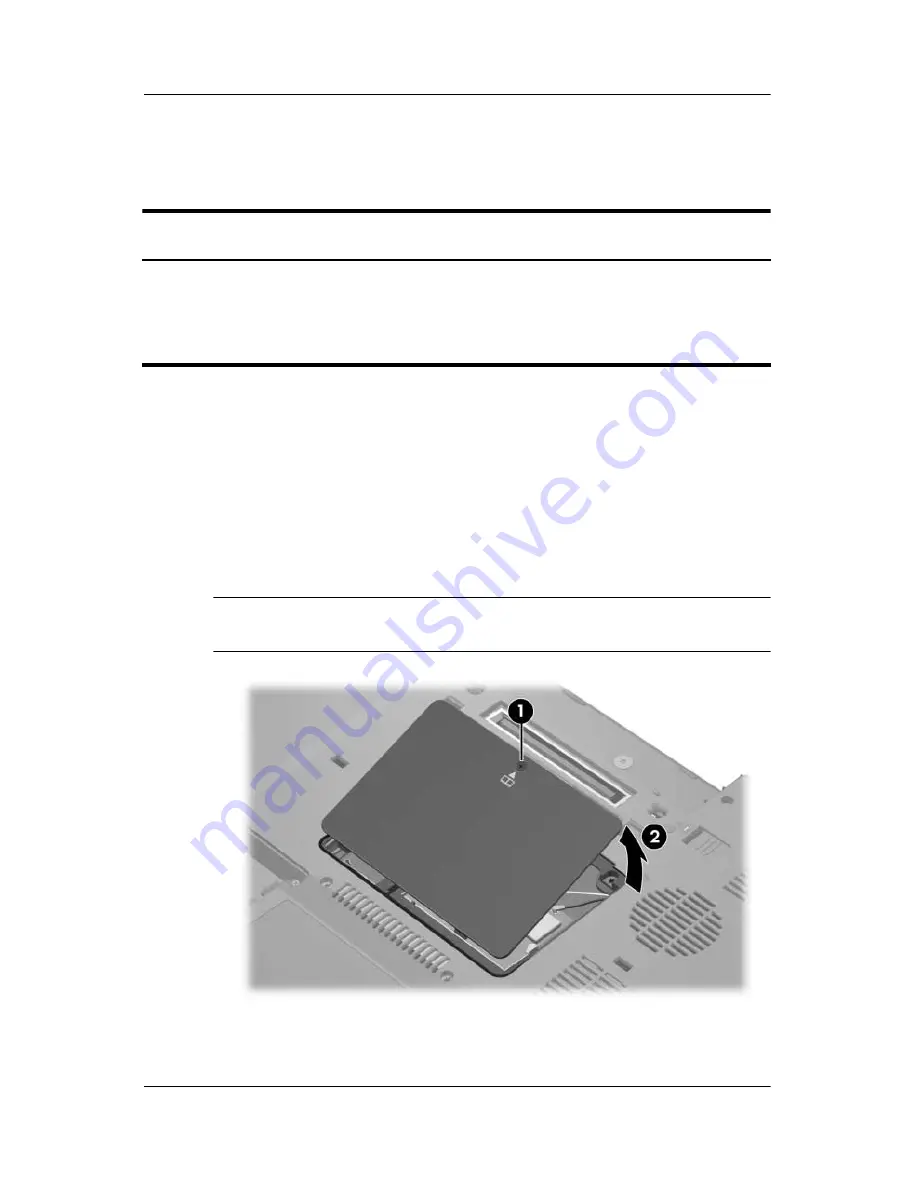
6–12
Maintenance and Service Guide
Removal and Replacement Procedures
6.7 External Memory Module
1. Prepare the computer for disassembly (refer to
Section 6.3
).
2. Position the computer with the front toward you.
3. Loosen the Phillips PM2.0×4.0 screw
1
that secures the
memory module/Mini PCI compartment cover to the
computer.
4. Lift the rear edge of the cover
2
up and swing it toward you.
5. Remove the memory module/Mini PCI compartment cover.
✎
The memory module/Mini PCI compartment cover is included in
the Miscellaneous Plastics Kit, spare part number 378236-001.
Removing the Memory Module/Mini PCI Compartment Cover
Memory Module Spare Part Number Information
1024 MB
512 MB
256 MB
128 MB
336579-001
336578-001
336577-001
336576-001
Summary of Contents for Compaq NC6110
Page 74: ...4 4 Maintenance and Service Guide Illustrated Parts Catalog Computer Major Components ...
Page 76: ...4 6 Maintenance and Service Guide Illustrated Parts Catalog Computer Major Components ...
Page 78: ...4 8 Maintenance and Service Guide Illustrated Parts Catalog Computer Major Components ...
Page 80: ...4 10 Maintenance and Service Guide Illustrated Parts Catalog Computer Major Components ...
Page 82: ...4 12 Maintenance and Service Guide Illustrated Parts Catalog Computer Major Components ...
Page 86: ...4 16 Maintenance and Service Guide Illustrated Parts Catalog 4 5 Mass Storage Devices ...






























