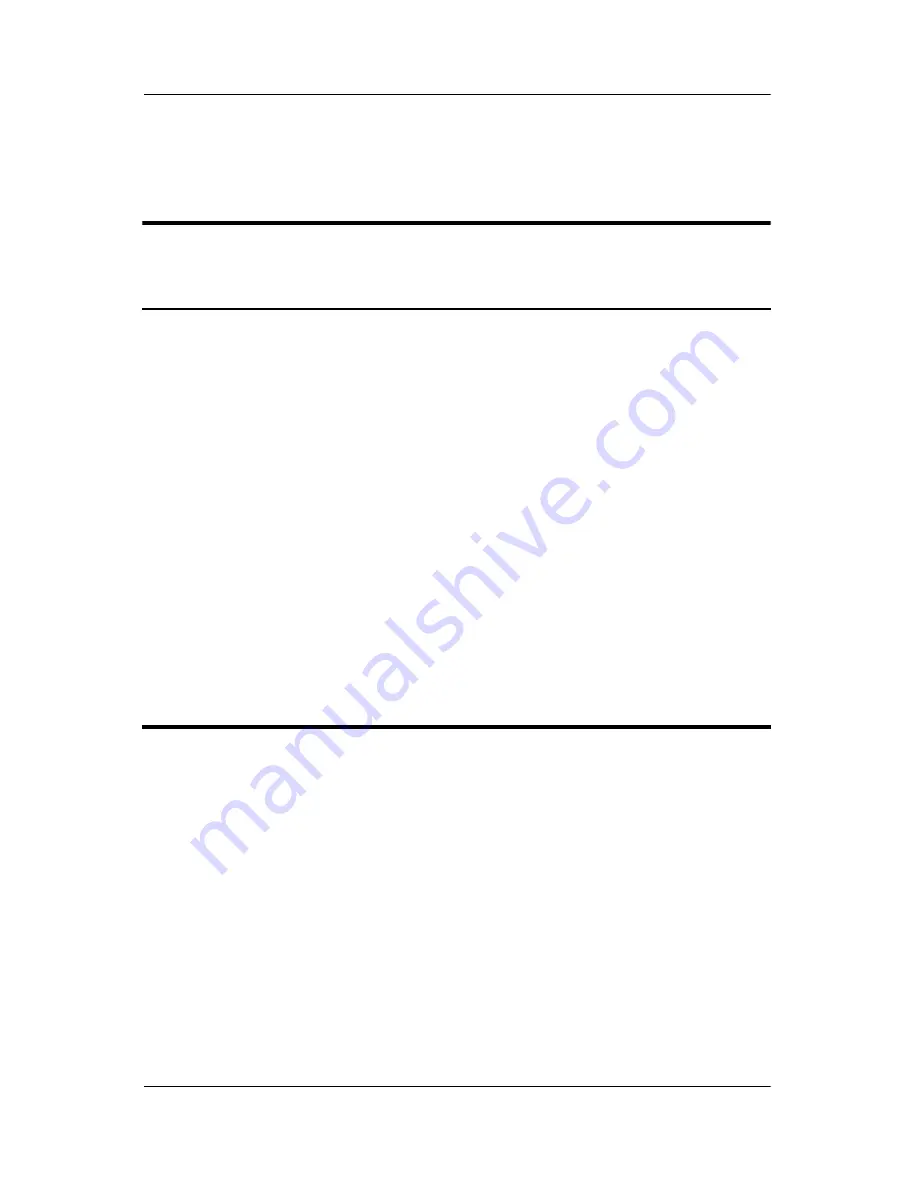
6–14
Maintenance and Service Guide
Removal and Replacement Procedures
6.8 Mini PCI Communications Module
1. Prepare the computer for disassembly (
Section 6.3
).
2. Remove the memory module/Mini PCI compartment cover
(
Section 6.7
).
3. Position the computer with the front toward you.
Mini PCI Communications Module
Spare Part Number Information
802.11b/g WLAN module, for use in most of the world
802.11b/g WLAN module, for use in the rest of the world
381582-001
381583-001
802.11b/g combination WLAN module, for use internationally
802.11b/g combination WLAN module, for use Japan
802.11b/g combination WLAN module, for use in
the United States
373032-002
373032-291
373032-001
802.11a/b/g combination WLAN module, for use in Europe,
Middle East, and Africa
802.11a/b/g combination WLAN Mini PCI communications
module for use Japan
802.11a/b/g combination WLAN module, for use internationally
802.11a/b/g combination WLAN module, for use Japan
802.11a/b/g combination WLAN module, for use in most of the
world
802.11a/b/g combination WLAN module, for use in
the United States
802.11a/b/g High Band combination WLAN module
373900-021
373900-291
373033-002
373033-291
373900-001
373033-001
373901-001
Summary of Contents for Compaq NC6110
Page 74: ...4 4 Maintenance and Service Guide Illustrated Parts Catalog Computer Major Components ...
Page 76: ...4 6 Maintenance and Service Guide Illustrated Parts Catalog Computer Major Components ...
Page 78: ...4 8 Maintenance and Service Guide Illustrated Parts Catalog Computer Major Components ...
Page 80: ...4 10 Maintenance and Service Guide Illustrated Parts Catalog Computer Major Components ...
Page 82: ...4 12 Maintenance and Service Guide Illustrated Parts Catalog Computer Major Components ...
Page 86: ...4 16 Maintenance and Service Guide Illustrated Parts Catalog 4 5 Mass Storage Devices ...
















































