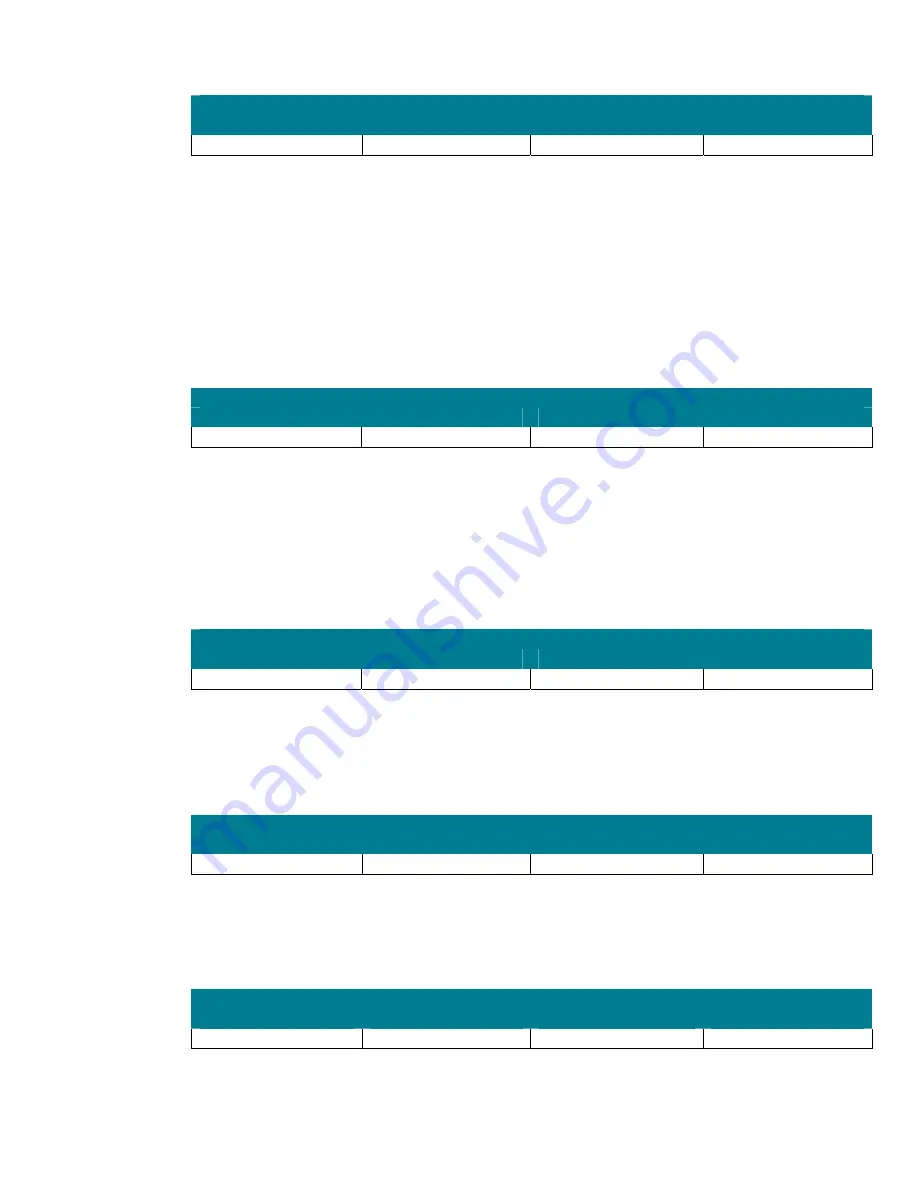
47
Microsoft network server: Digitally sign communications (if client agrees)
Member Server Default
Legacy Client
Enterprise Client
High Security Client
Disabled Enabled Enabled Enabled
The
Microsoft network server: Digitally sign communications (if client agrees)
security option setting
determines whether the SMB server will negotiate SMB packet signing with clients that request it.
Windows 2000 Server, Windows 2000 Professional, Windows Server 2003, and Windows XP
Professional include versions of SMB that support mutual authentication, which closes session
hijacking attacks and supports message authentication (thus preventing man-in-the-middle attacks).
SMB signing provides this authentication by placing a digital signature into each SMB packet, which
is then verified by both the client and the server. When computers are configured to ignore all
unsigned SMB communications, legacy applications and operating systems will be unable to connect.
Completely disabling all SMB signing leaves the computers vulnerable to session hijacking attacks.
Microsoft network server: Disconnect clients when logon hours expire
Member Server Default
Legacy Client
Enterprise Client
High Security Client
Enabled Enabled Enabled Enabled
The
Microsoft network server: Disconnect clients when logon hours expire
security option setting
determines whether to disconnect users who are connected to a network computer outside of their
user account’s valid logon hours. This setting affects the SMB component. If the company has
configured logon hours for users, then it makes sense to enable this setting; otherwise, users should
not be able to access network resources outside of their logon hours or they may be able to continue
to use those resources with sessions established
during
allowed hours. Therefore, this setting is
configured to
Enabled
in the three environments defined in this guide.
Network access: Do not allow anonymous enumeration of SAM accounts
Member Server Default
Legacy Client
Enterprise Client
High Security Client
Enabled Enabled Enabled Enabled
The
Network access: Do not allow anonymous enumeration of SAM accounts
security option setting
determines what additional permissions will be granted for anonymous connections to the computer.
This setting is configured to
Enabled
in the three environments defined in this guide.
Network access: Do not allow anonymous enumeration of SAM accounts and shares
Member Server Default
Legacy Client
Enterprise Client
High Security Client
Disabled Enabled Enabled Enabled
The
Network access: Do not allow anonymous enumeration of SAM accounts and shares
security
option setting determines whether anonymous enumeration of SAM accounts and shares is allowed.
This setting is configured to
Enabled
in the three environments defined in this guide.
Network access: Do not allow storage of credentials or .NET Passports for network authentication
Member Server Default
Legacy Client
Enterprise Client
High Security Client
Disabled Enabled Enabled Enabled
The
Network access: Do not allow storage of credentials or .NET Passports for network authentication
security option setting determines whether settings for
Stored User Names and Passwords
will save
















































