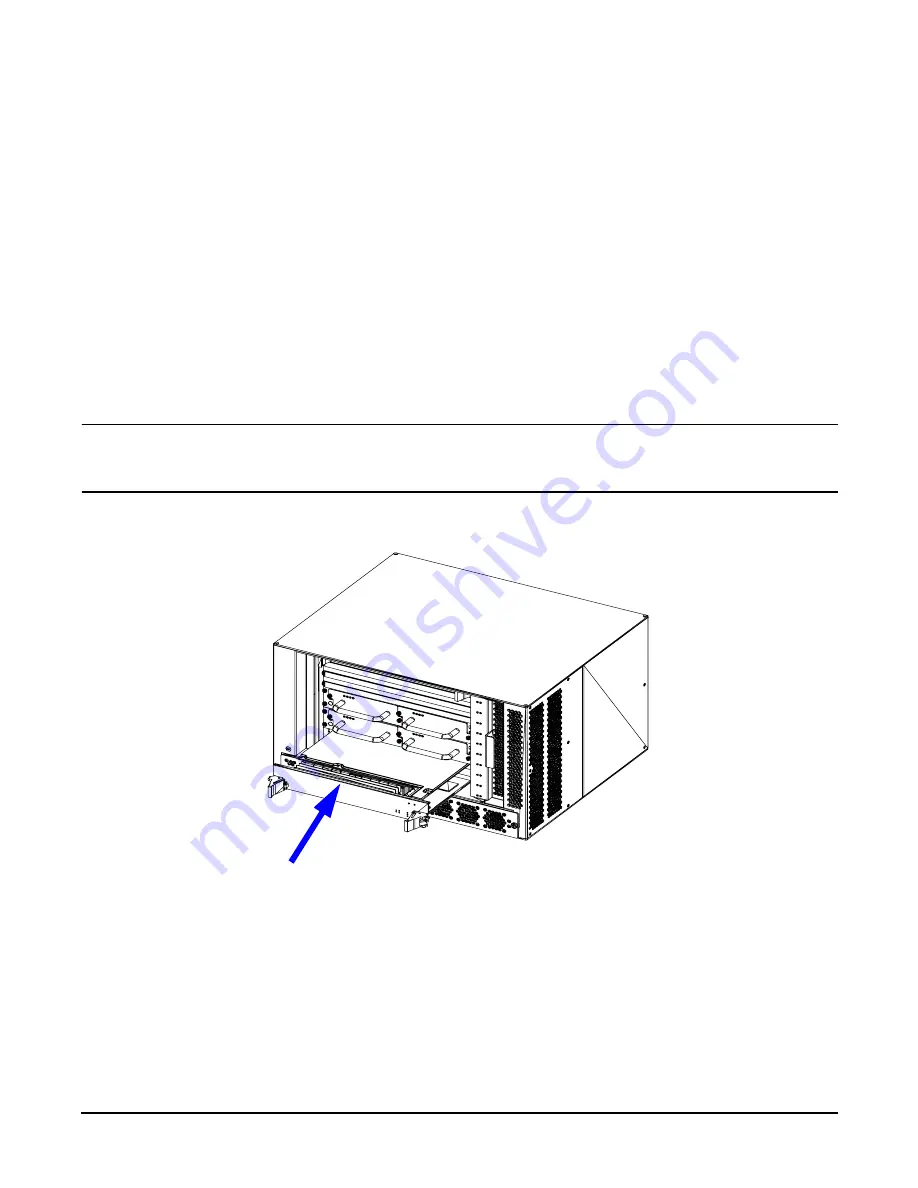
Chapter 5
hp Carrier Grade Server bh3710 Server Blade Installation Information
Installing and Removing Blades
5-22
Installing and Removing Blades With Locking Levers
Procedures for the installation and Removal of server blades with Locking Levers are listed and illustrated
below.
Installing Blades With Locking Levers
Install the server blade according to the following steps:
Step 1.
Grasp the two locking levers and lift the blade from its antistatic surface.
Step 2.
If the locking levers are locked (levers do not open freely), press the red tabs on each locking lever
in
to unlock them. The open locking levers will then swing out with latches at right angles to the
blade bulkhead.
Step 3.
Holding the blade by the locking levers, align it with the card guides inside the open slot and
carefully push the blade fully into the chassis as shown in Figure 5-17.
CAUTION
Ensure that the locking levers are unlocked before seating the blade in the chassis
and closing the locking levers. Failure to observe this precaution may cause the red
tabs to break, thereby compromising air circulation.
Figure 5-17 Align Blades With Card Guides and Push Into Chassis
Step 4.
When the blade is fully inserted, ensure that the hooks on the locking levers engage the chassis at
the left and right edges of the blade slot.
Step 5.
Once the hooks engage the chassis, grasp the two locking levers and simultaneously push them
toward each other to securely seat the blade in the connector on the backplane, as shown in the
Figure 5-18. It may take additional effort to push the board into final seating, because it must mate
with several connectors on the backplane. The red tabs on the inside of each locking lever will
automatically click into position. Figure 5-18, shown below, illustrates the hooks engaging the
chassis and the direction of force needed to close the locking levers.
Summary of Contents for BH BH3710
Page 6: ...Figures vi ...
Page 8: ...viii ...
Page 10: ...Chapter 1 hp Carrier Grade Server bh3710 Overview Introduction 1 2 ...
Page 52: ...Chapter 7 Specifications for the hp Carrier Grade Server bh3710 Introduction 7 2 ...
Page 54: ...Appendix A LVM Boot Device Hardware Path Change for the hp Carrier Grade Server bh3710 A 2 ...




























