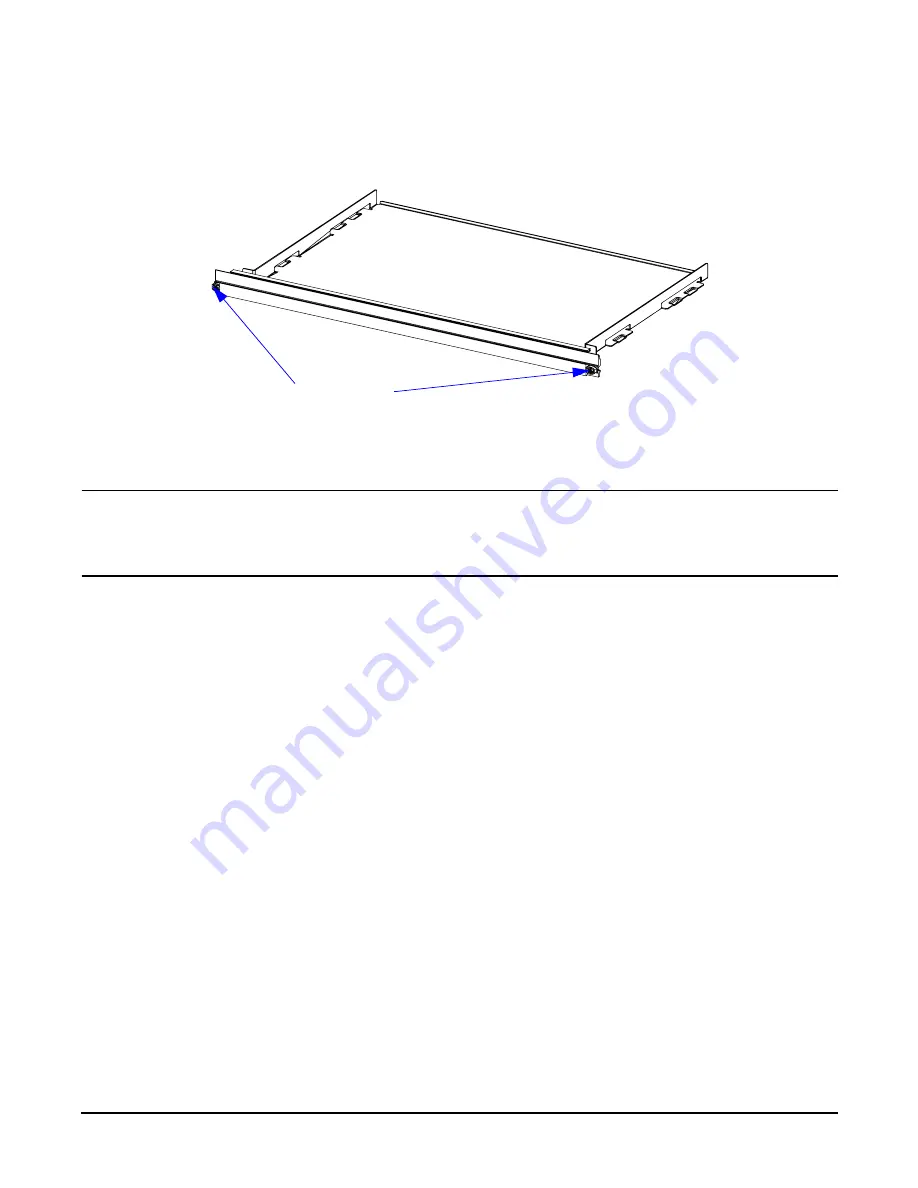
Chapter 5
hp Carrier Grade Server bh3710 Server Blade Installation Information
Installing and Removing Blades
5-21
Removing and Installing Slot Blockers
Figure 5-16 Slot Blocker
Slot blockers are installed in those empty slots in which there are no blades to maintain airflow integrity in
the blade server chassis. Their installation is required to keep the resident blades cool during operation.
CAUTION
You must complete both slot blocker removal and server blade installation/replacement within
3 minutes to comply with cooling requirements. Failure to comply with this requirement may
cause loss of data when the installed blades exceed maximum temperature and begin to power
down.
Remove the Slot Blocker
Remove Slot Blockers according to the steps listed below:
Step 1.
Loosen the captive screws on the slot blocker, shown in Figure 5-16.
Step 2.
Remove the slot blocker from the chassis. If the replacement blade uses two slots, remove the
second slot blocker.
Step 3.
Place the slot blocker in a storage area where it can be easily located when needed next.
Install the Slot Blocker
Install Slot blockers according to the steps listed below:
Step 1.
Retrieve the slot blocker from its stored location.
Step 2.
Carefully align the slot blocker in the card guides and slide it into the chassis.
Step 3.
Tighten the captive screws.
Captive Screws
Summary of Contents for BH BH3710
Page 6: ...Figures vi ...
Page 8: ...viii ...
Page 10: ...Chapter 1 hp Carrier Grade Server bh3710 Overview Introduction 1 2 ...
Page 52: ...Chapter 7 Specifications for the hp Carrier Grade Server bh3710 Introduction 7 2 ...
Page 54: ...Appendix A LVM Boot Device Hardware Path Change for the hp Carrier Grade Server bh3710 A 2 ...





























