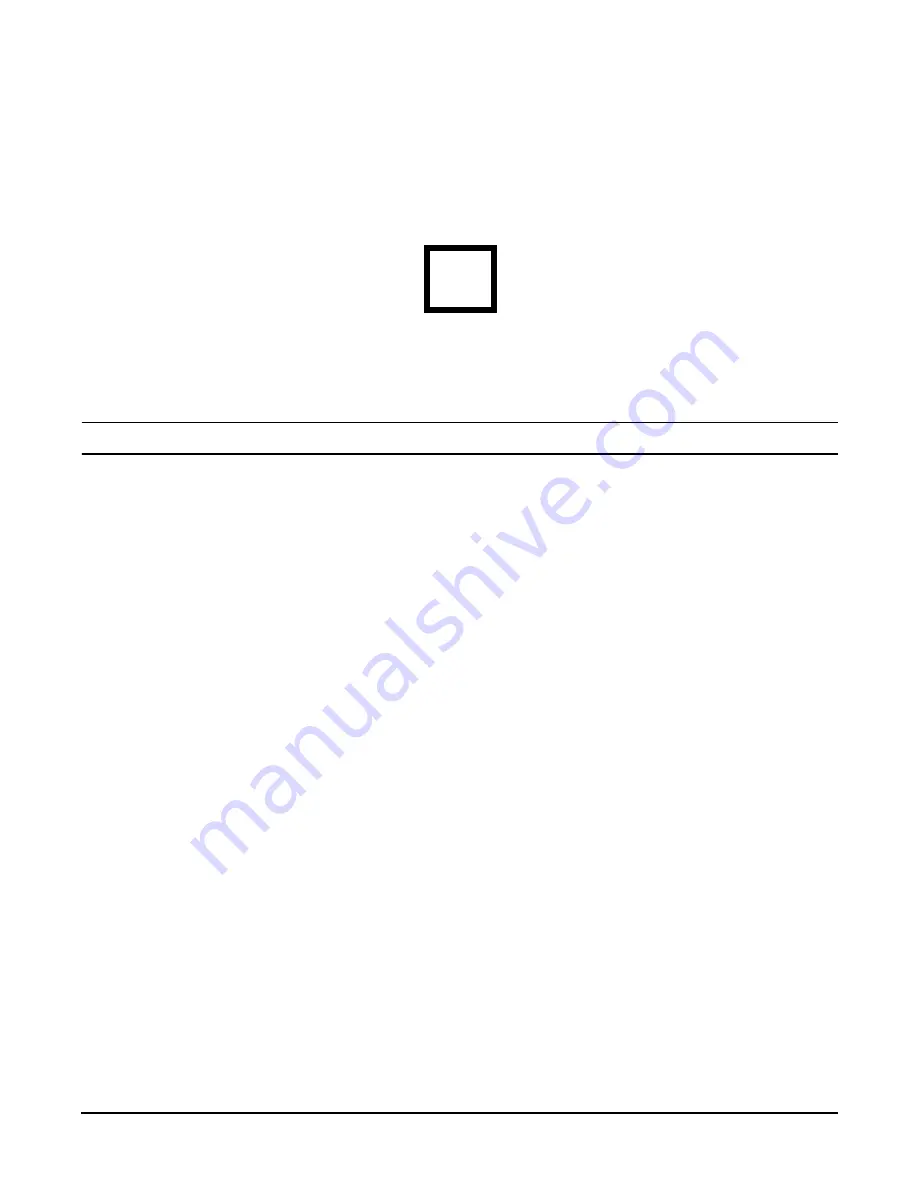
Chapter 5
hp Carrier Grade Server bh3710 Server Blade Installation Information
Management Blade
5-6
The Management blade (previously called Server Management Card (SMC)) contains all the logic necessary
to manage the blade server system remotely. The Management blade must reside in slot F10 (Front 10). Both
the blade server chassis and the blade are identified with a sticker containing a square glyph, as shown in
below.
Figure 5-5
Identification Legend Marking
Management Blade Configuration
The Management Blade IP address has been set to the factory default.
NOTE
The factory default address is:
127.0.0.1
A local console is required to perform the initial configuration. An RS-232 port is provided on the
Management Blade for this local console. The terminal type for the local console must be a VT100 emulation.
Follow the steps listed below to configure the Management Blade.
Configuring the Management Blade
The following sections include assumptions that are made and requirements to be fulfilled prior to beginning
the configuration procedure.
Pre-Configuration Assumptions.
The procedures that follow assume that:
1. The bh3710 blade server has been unpacked,
2. The blade server has been mounted in a rack,
3. Any optional blades have been installed in the blade server chassis
4. Power is applied to the blade server.
LAN Cabling Requirements.
Begin cabling as follows:
Step 1.
Install management network cable to the Management LAN RJ-45 port of the Fibrechannel and
LAN Rear Transition Module. (refer to the “Fibrechannel (FC) and LAN Rear Transition Module
(RTM) Blade” section in this Chapter for LAN connectivity to the blade server).
Step 2.
Connect the terminal console RS232 serial cable to the Management Blade RS232 serial port.
Step 3.
Connect the terminal console power cable to a power source.
Summary of Contents for BH BH3710
Page 6: ...Figures vi ...
Page 8: ...viii ...
Page 10: ...Chapter 1 hp Carrier Grade Server bh3710 Overview Introduction 1 2 ...
Page 52: ...Chapter 7 Specifications for the hp Carrier Grade Server bh3710 Introduction 7 2 ...
Page 54: ...Appendix A LVM Boot Device Hardware Path Change for the hp Carrier Grade Server bh3710 A 2 ...






























