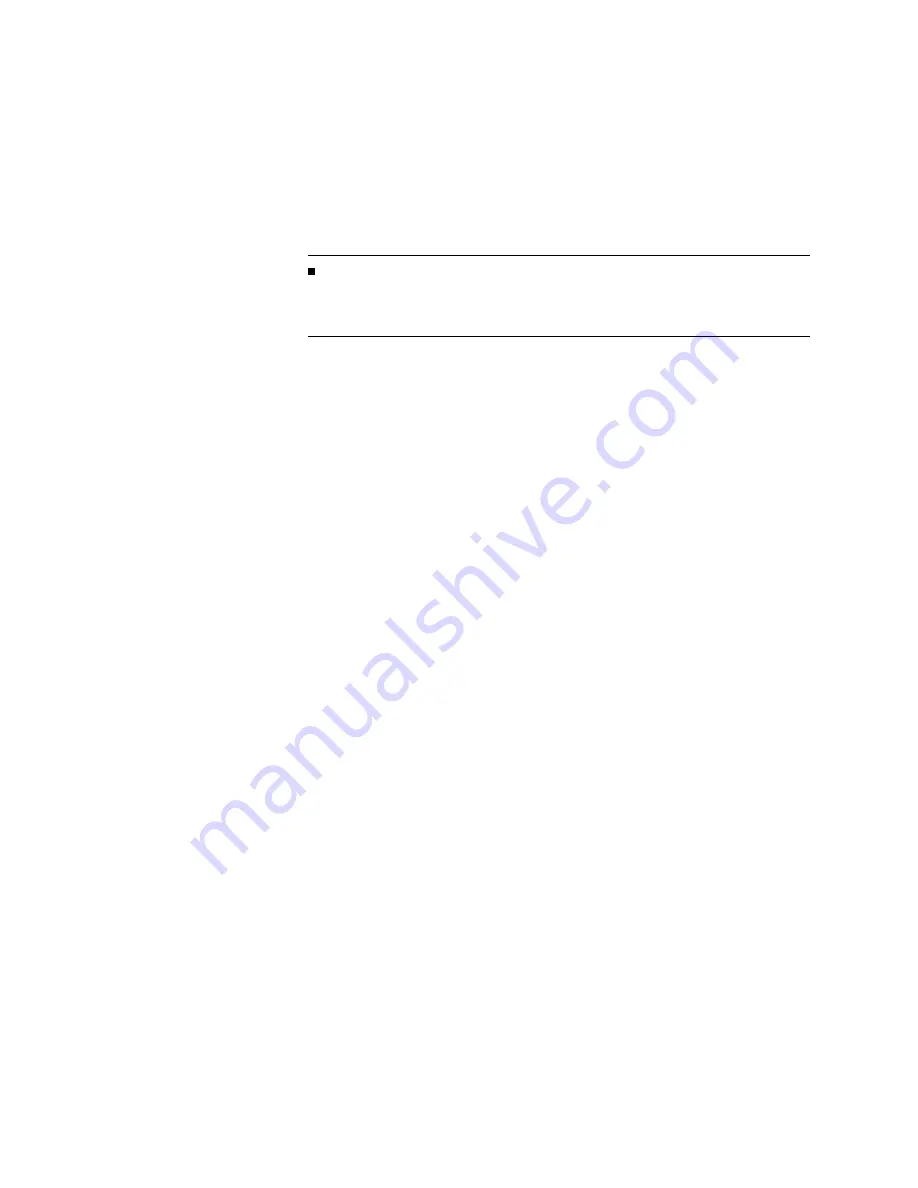
Purp
ose
This
test
measures
the
100
MHz
calibrator
of
the
EMI
receiv
er
system
for
amplitude
accuracy
.
Description
\Calibrator
Amplitude
Accuracy"
relies
on
the
accuracy
of
the
p o
w
er
meter
and
p o
w
er
sensor.
First,
the
p o
w
er
meter
is
calibrated.
Then
the
p o
w
er
sensor
is
connected
to
the
100
MHz
calibrator
output.
The
calibrator
amplitude
is
measured
and
corrected
using
the
calibration
factor
of
the
p o
w
er
sensor.
Note
\Optional:
En
tering
p o
w
er
sensor
calibration
factors,"
in
c
hapter
2,
discusses
requiremen
ts
for
en
tering
calibration
factors
for
the
p o
w
er
sensor
b eing
used.
3-4
T
est
Descriptions
HP
8572A
EMI
Receiv
er
User's
Guide
















































