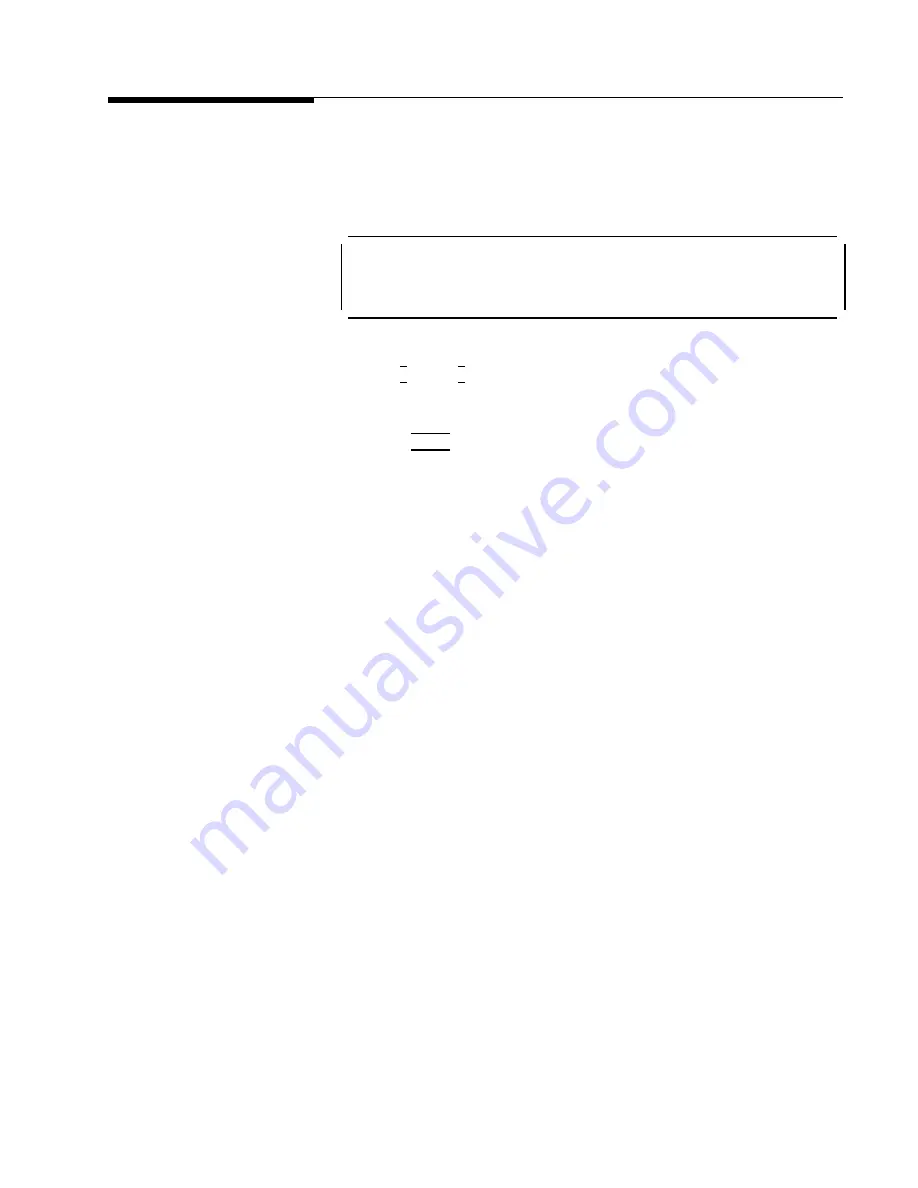
Step
5.
Choose
the
output
destination
for
y
our
test
results
Rep
orts
of
test
results
may
b e
prin
ted
on
the
computer's
prin
ter,
display
ed
on
the
computer's
display
,
or
not
display
ed.
Y
ou
m
ust
c
ho ose
where
y
ou
w
an
t
to
direct
these
rep orts.
d
a
c
b
Where
should
test
reports
be
directed?
NNNNNNNNNNN
CRT
PRINTER
NO
OUTPUT
1.
Use
4
+
5
and
4
*
5
to
select
if
y
ou
w
an
t
the
test
rep orts
display
ed
on
the
computer
display
(CR
T),
prin
ted
on
the
prin
ter,
or
not
output
at
all.
2.
Press
4
ENTER
5.
HP
8572A
EMI
Receiv
er
User's
Guide
Operation
V
erification
2-7
















































