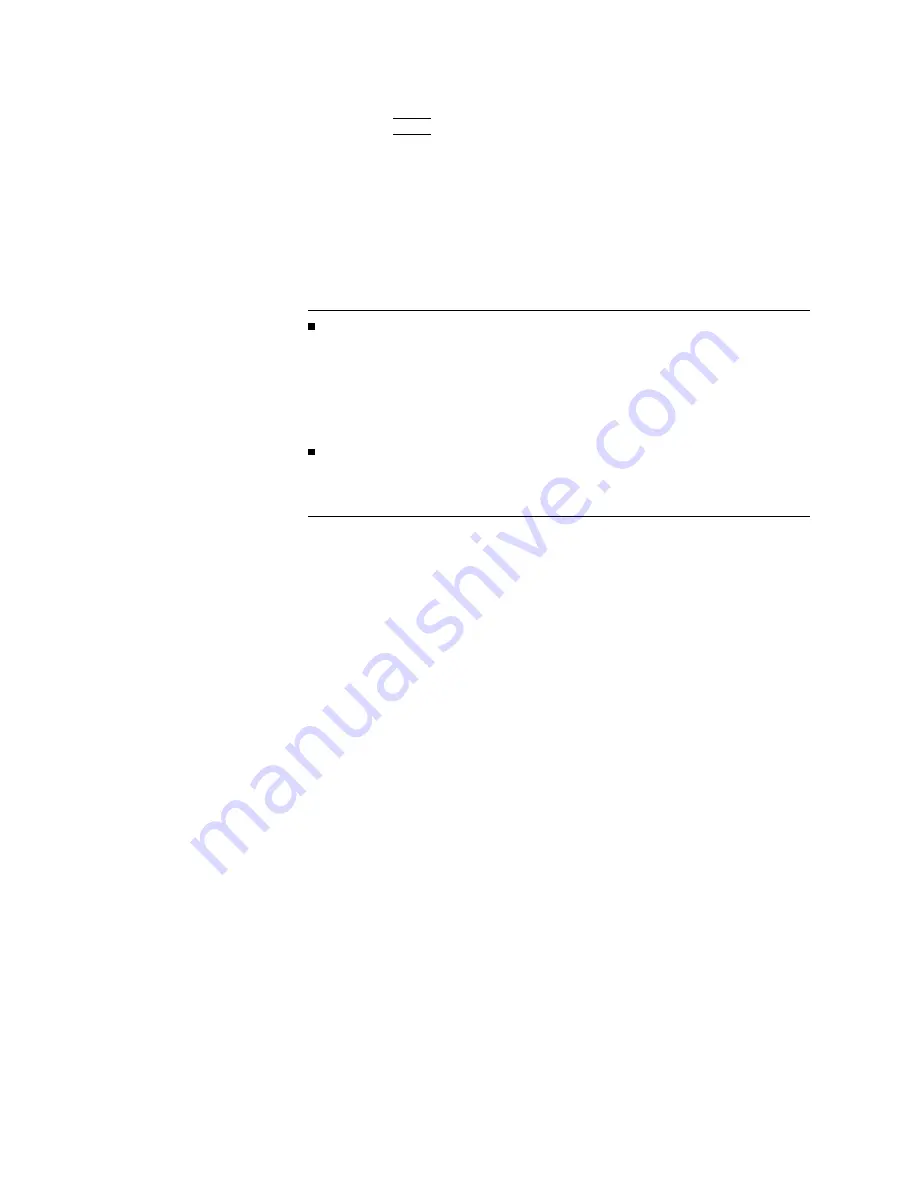
After
adjusting
AMPTD
CAL
to
within
60.2
dB ,
press
CAL
SEQ
4
ST
ART
5
on
the
RF
preselector
to
con
tinue
the
calibration
routine.
If
the
stop
frequency
is
ab o
v
e
200
kHz ,
the
calibration
sequence
is
p erformed
o
v
er
the
frequency
span
ab o
v
e
200
kHz.
The
com
b
generator
CAL
SEQ
LED
ashes
while
the
calibration
sequence
is
running.
When
the
calibration
sequence
ends,
the
CAL
SEQ
LED
stays
on,
indicating
that
the
system
is
calibrated
o
v
er
the
curren
t
frequency
range.
If
the
receiv
er
frequency
is
increased
b ey
ond
the
calibrated
frequency
range,
the
CAL
SEQ
LED
turns
o,
to
indicate
an
uncalibrated
state.
Note
The
CAL
SEQ
LED
do es
not
turn
o
when
settings
other
than
start
or
stop
frequency
are
c
hanged.
Therefore,
it
is
p ossible
for
an
uncalibrated
state
to
exist
for
the
curren
t
settings
of
resolution
bandwidth,
attenuation,
or
amplitude
scale
while
the
CAL
SEQ
LED
is
turned
on.
Be
sur
e
the
r
e
c
eiver
is
c
alibr
ate
d
for
the
curr
ent
instrument
settings.
If
y
ou
c
hange
resolution
bandwidth,
logarithmic/linear
scale,
or
attenuation,
or
readjust
AMPTD
CAL,
rep eat
steps
9
through
12
with
the
new
settings.
1-4
Calibrating
Y
our
Receiv
er
HP
8572A
EMI
Receiv
er
User's
Guide
















































