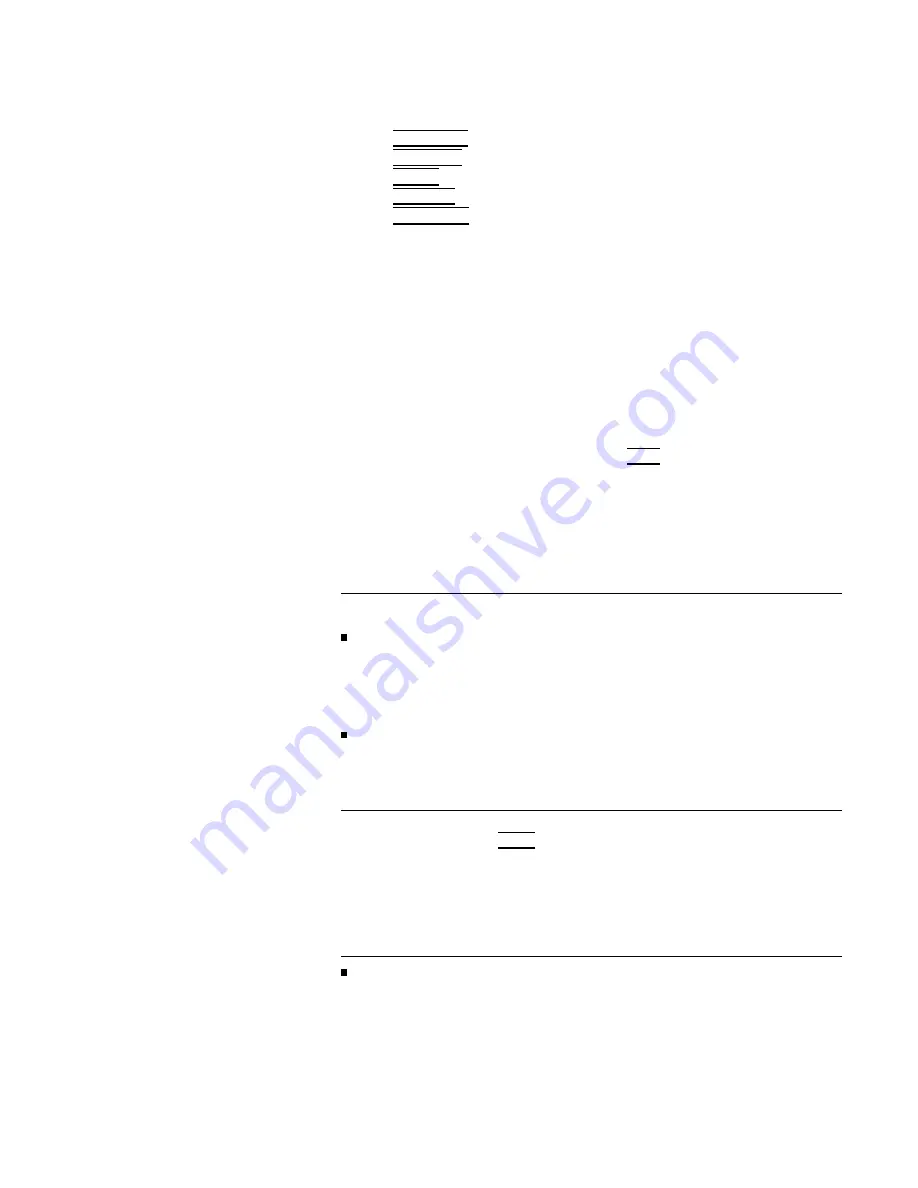
5.
Set
the
EMI
receiv
er
as
follows:
4
ST
ART
FREQ
5
:
:
:
:
:
:
:
:
:
:
:
:
:
:
:
:
:
:
:
:
:
:
:
:
:
:
:
:
:
:
:
:
:
15
MHz
4
STOP
FREQ
5
:
:
:
:
:
:
:
:
:
:
:
:
:
:
:
:
:
:
:
:
:
:
:
:
:
:
:
:
:
:
:
:
:
:
16
MHz
4
RES
BW
5
:
:
:
:
:
:
:
:
:
:
:
:
:
:
:
:
:
:
:
:
:
:
:
:
:
:
:
:
:
:
:
:
:
:
:
:
:
100
kHz
4
VIDEO
BW
5
:
:
:
:
:
:
:
:
:
:
:
:
:
:
:
:
:
:
:
:
:
:
:
:
:
:
:
:
:
:
:
:
:
:
:
100
kHz
4
SWEEP
TIME
5
:
:
:
:
:
:
:
:
:
:
:
:
:
:
:
:
:
:
:
:
:
:
:
:
:
:
:
:
:
:
:
:
:
:
100
ms
QP
A
BW
:
:
:
:
:
:
:
:
:
:
:
:
:
:
:
:
:
:
:
:
:
:
:
:
:
:
:
:
:
:
:
:
:
:
:
:
:
:
9
kHz
QP
A
:
:
:
:
:
:
:
:
:
:
:
:
:
:
:
:
:
:
:
:
:
:
:
:
:
:
:
:
:
:
:
:
:
:
:
:
:
:
NORMAL
6.
Because
the
signal
of
in
terest
is
in
the
0.15
to
30
MHz
region,
the
9
kHz
quasi-p eak
bandwidth
(QP
A
BW)
is
selected.
Refer
to
the
table
on
the
fron
t
of
the
quasi-p eak
adapter,
and
set
the
sp ectrum
analyzer
resolution
and
video
bandwidths
to
100
kHz.
7.
According
to
the
table,
sw
eep
time
with
the
quasi-p eak
detector
in
NORMAL
(or
o
)
is
100
ms/MHz.
Because
the
selected
span
is
1
MHz,
the
sw
eep
time
for
this
measuremen
t
m
ust
b e
at
least
100
ms.
8.
T
o
read
amplitude
in
dBV,
press
4
SHIFT
5
C
on
the
sp ectrum
analyzer.
9.
Adjust
the
reference
lev
el
to
bring
the
signal
near
the
top
of
the
display
.
10.
Disconnect
the
signal
source.
Connect
the
preselector
com
b
generator
output
to
the
receiv
er
input
used
in
the
measuremen
t.
Note
Before
calibrating
the
system:
Make
sure
all
equipmen
t
settings
are
correct.
Do
not
c
hange
the
resolution
bandwidth,
scale,
attenuation,
or
input
p ort
after
calibration.
(The
start
and
stop
frequencies
may
b e
c
hanged
after
calibration
if
the
frequency
range
stays
within
the
range
at
whic
h
the
receiv
er
w
as
calibrated.)
Manually
set
critical
system
parameters
man
ually
,
suc
h
as
resolution
bandwidth.
P
arameters
that
are
set
man
ually
will
not
c
hange
during
the
calibration
routine;
parameters
that
are
still
in
the
auto-coupled
mo
de
may
c
hange
during
the
calibration
routine.
11.
Press
CAL
SEQ
4
ST
ART
5
on
the
preselector.
Selected
com
b
teeth
are
measured
b
y
the
sp ectrum
analyzer
section.
An
y
v
ariation
b et
w
een
the
measured
com
b
to
oth
amplitude
and
the
v
alue
stored
in
the
preselector
section
is
corrected
b
y
an
in
ternal
preselector
section
gain
adjustmen
t.
The
CAL
SEQ
LED
ashes
while
the
calibration
routine
runs.
Note
After
calibration,
the
CAL
SEQ
LED
stays
on,
indicating
that
the
system
is
calibrated
o
v
er
the
curren
t
frequency
range.
If
the
frequency
range
is
increased
b ey
ond
the
calibrated
frequency
range,
the
light
turns
o
to
indicate
an
uncalibrated
state.
Ho
w
ev
er,
the
CAL
SEQ
light
do es
not
turn
o
when
parameters
other
than
the
HP
8572A
EMI
Receiv
er
User's
Guide
Making
Typical
Measurements
4-13
















































