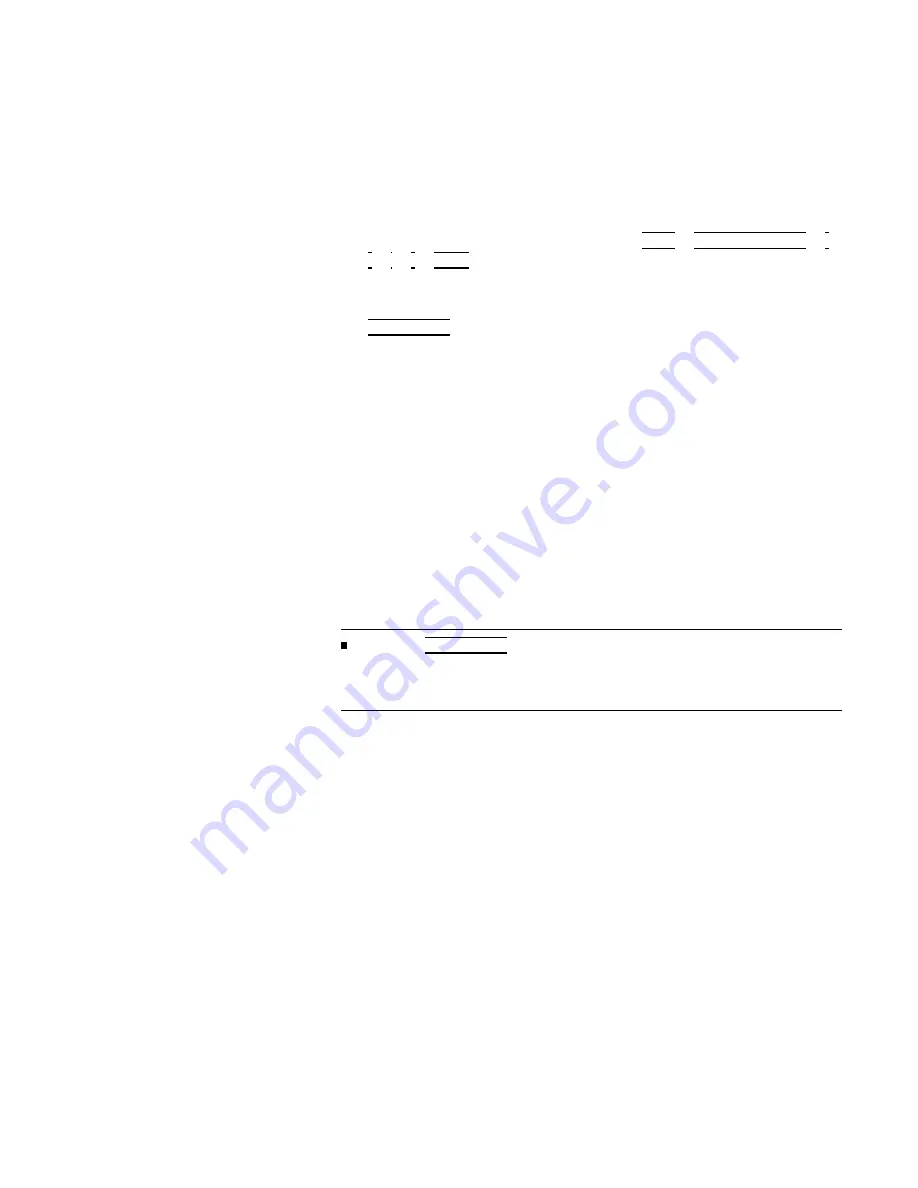
Manual
Measurements
Using
Receiv
er
INPUT
3
1.
Calibrate
receiv
er
INPUT
3
.
Refer
to
\Calibrating
Receiv
er
INPUT
3".
2.
En
ter
the
reference
lev
el
oset
for
man
ual
calibration
(from
the
calibration
table).
F
or
example,
to
en
ter
029.2
dB
press
4
SHIFT
5
4
REFERENCE
LEVEL
5
4
2
5
4
9
5
4
.
5
4
2
5
4
0dBm
5.
Notice
that
the
correct
reference
lev
el
oset
is
display
ed
on
the
left
side
of
the
display
.
3.
Place
the
marker
on
the
p eak
of
the
signal
of
in
terest
and
press
4
PRESEL
PEAK
5.
4.
T
o
determine
the
actual
signal
p o
w
er
lev
el,
subtract
the
correction
factor
from
the
display
ed
amplitude
reading
(the
correction
factor
usually
will
b e
less
than
7
dB).
5.
F
or
frequencies
not
given
in
the
table,
in
terp olate
b et
w
een
table
v
alues.
Because
the
actual
amplitude
of
all
signals
alwa
ys
will
b e
low
er
than
the
display
ed
amplitude,
the
correction
factor
acts
as
an
additional
guard
band.
If
an
y
signals
are
ab o
v
e
or
near
the
test
limit,
subtract
the
calibration
factor
from
the
display
ed
signal
lev
el
to
determine
the
correct
signal
amplitude.
If
y
ou
use
the
reference
lev
el
oset,
y
ou
will
not
need
to
apply
the
correction
factor
to
signals
sev
eral
dB
b elow
the
test
limits,
b ecause
the
amplitude
will
b e
low
er
than
the
display
ed
amplitude.
Note
Execute
4
PRESEL
PEAK
5
for
eac
h
signal
in
frequency
band
1
through
frequency
band
4.
Y
ou
m
ust
select
the
RF
preselector
b
ypass
path
when
p erforming
measuremen
ts
using
receiv
er
INPUT
3.
HP
8572A
EMI
Receiv
er
User's
Guide
Calibrating
Y
our
Receiv
er
1-11






























