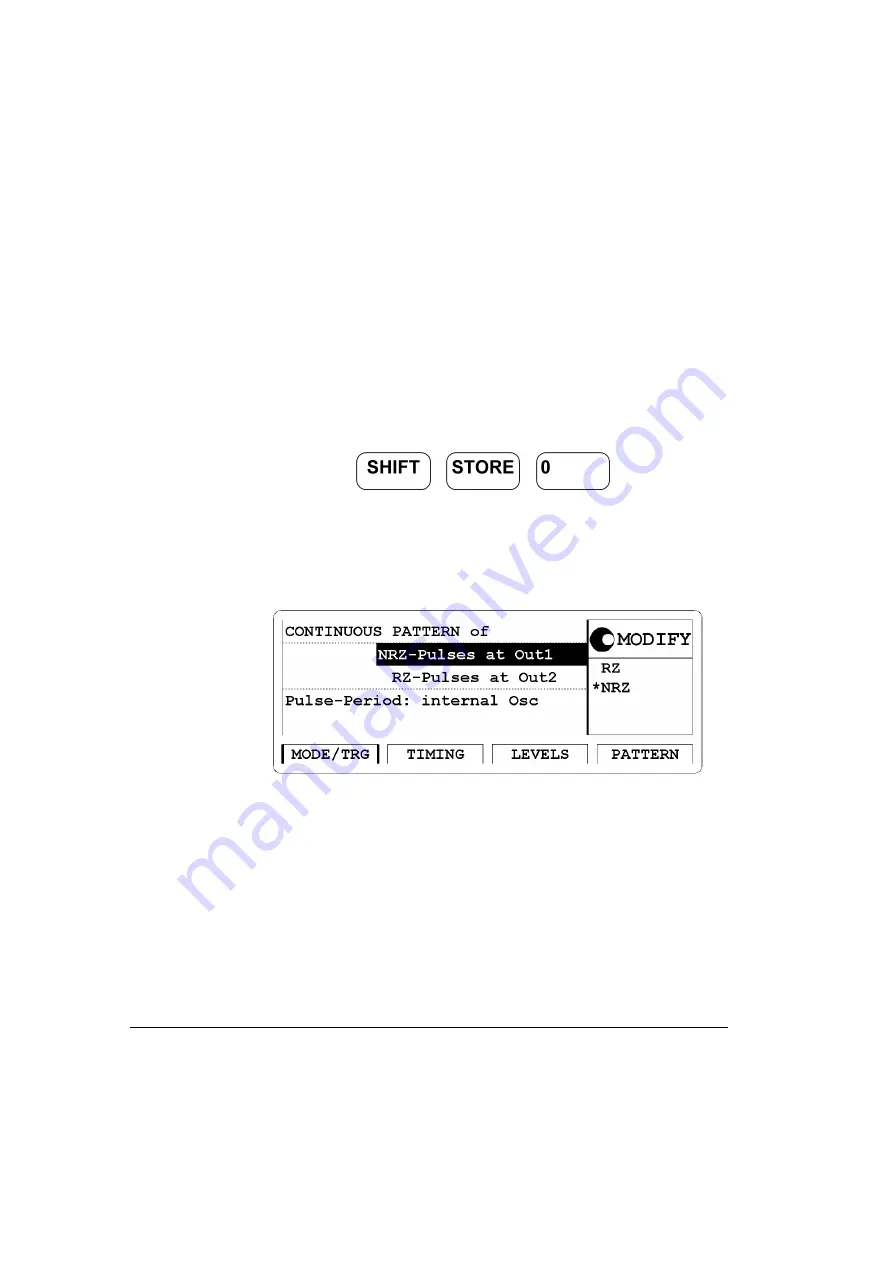
86
Getting Started
HP 81110/04A Quick Start
Getting Started
Examples
3. Setting Up a Serial Data Stream Signal
Here a continuous 24 bit long pattern signal with NRZ data output for-
mat at 80 MBit/s and ECL output level will be set up. The pattern is
‘111001110011001001010010’.
1 Before setting up the signal it is recommended to reset all parameters
by
pressing .
2 Press the
|MODE/TRG|
softkey to enter the Operating/Trigger Mode
menu. Select
CONTINUOUS
PATTERN of.
Highlight
RZ-
Pulses at
Out 1
and select
NRZ.
Figure 37
Current MODE/TRG Screen
Summary of Contents for 81104A
Page 1: ...HP 81110A 165 330 MHz HP 81104A 80 MHz Pulse Pattern Generators Quick Start Guide ...
Page 2: ...Front Panel Display and Softkeys ...
Page 8: ...10 About this book HP 81110 04A Quick Start About this book ...
Page 31: ...HP 81110 04A Quick Start Introduction 33 Chapter 2 2Introduction ...
Page 67: ...HP 81110 04A Quick Start Getting Started 69 Chapter 3 3Getting Started ...
Page 114: ...116 Index HP 81110 04 Quick Start Index ...
Page 115: ...Front Panel Controls ...






























