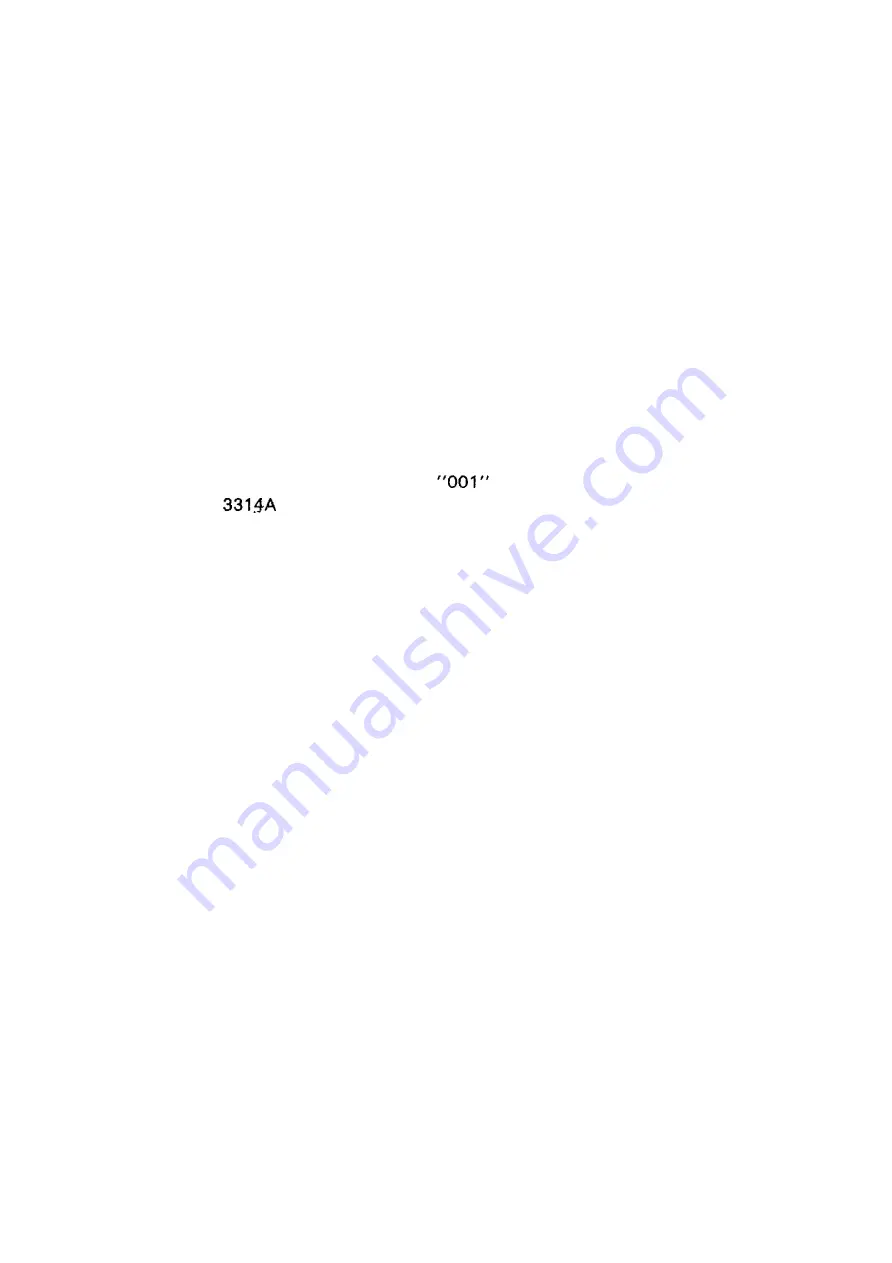
ARB
(cant)
3. Connect your oscilloscope as shown in Figure 3. If your oscilloscope Z Axis input
requires the opposite polarity than that provided by the 3314A, remember that this
signal is helpful but not required.
To view the trigger signal in this exercise, connect the 3314A SYNC to Channel B.
4
.
Position the Channel A trace one division above the center graticule
.
5. Position the Channel B trace towards the bottom of the display
.
6.
Refer to Waveform 51 for the 3314A settings. Press the ARB key on the 3314A
.
You are now in ARB register O
.
The ARB mode redefines the SWEEP group key func-
tions as indicated by the green labels beneath each key. The Modify knob changes
the values in the 3314A display. The
indicates Vector 1 is the current vec-
tor. The
SYNC frequency is now 2.5kHz.
Press AMPTD and set the ARB maximum amplitude to 10Vp
-p.
Press PHASE and set the ARB phase to
-
90
0
•
7.
You are ready to build Waveform 51. Two vectors currently exist in the waveform,
Vector 1 (V HGT
=
0, V LEN
=
1)
and Vector 2 (Return to Start Vector). You will
modify Vector 1, then insert and modify vectors after it to build the waveform.
To understand the effects of each keystroke and modification, observe the scope
display as you press the keys and turn the knob.
Press
V HGT
and set the height of Vector 1 to 1454. Press INS to ·insert a new
Vector 2. V HGT is still the active function.
Set Vector 2 V HGT to
581.
Each vector's V LEN retains the default setting of 1
.
Press INS to insert Vector 3 and set its V HGT to 214.
Insert and set the V HGT of Vectors 4,
5,
and
6
as listed in the waveform table.
After inserting Vector
6
and verifying its V HGT=O, press V LEN and set it to
5.
Half of the waveform is complete.
Insert and modify the V HGT and V LEN (if necessary) of the remaining vectors in
the table
.
The waveform is complete after setting Vector 12 V HGT and V LEN.
44






























