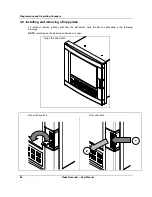Programming and Operating Concepts
Video Recorder – User Manual
47
3.7 Connecting a keyboard or a barcode reader
The mini DIN connector is located on the front door of the instrument.
Lift the rubber cap (1) to
connect the mini DIN
connector (2)
1
2
Figure 3-6 Connection of a keyboard or a barcode reader
Summary of Contents for VRX180
Page 1: ...Issue 3 03 03 US1I 6228 Video Recorder VRX180 User Manual ...
Page 2: ...Issue 3 03 03 US1I 6228 ...
Page 6: ...iv Video Recorder User Manual ...
Page 48: ...Installation Video Recorder User Manual 34 ...
Page 222: ...Setpoint Profiler Video Recorder User Manual 208 ...
Page 234: ...Online Operations Using Primary Displays Video Recorder User Manual 220 ...
Page 278: ...Appendix A Video Recorder User Manual 264 ...