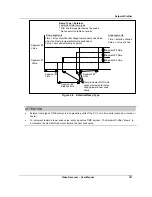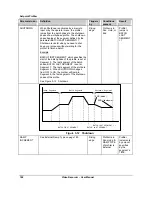Setpoint Profiler
Video Recorder – User Manual
188
Parameter name
Definition
Triggered
by
Conditions
present
Result
SHUTDOWN
When Shutdown is activated by a discrete
input or by the operator menu, the profiler
jumps from the batch phase to the shutdown
phase of a multiphase profile. The shutdown
phase begins at the segment defined by the
parameter BATCH LAST 1.
Shutdown is useful when you need to shut
down your process without waiting for the
profiler to finish a batch.
Example
BATCH FIRST SEGMENT, which specifies the
start of the batch phase of the profile, is set at
Segment 3. The last segment of the batch
phase, BATCH LAST SEGMENT, is set at
Segment 7. The last segment of the profile is
Segment 9. When SHUTDOWN changes
from OFF to ON, the profiler will jump to
Segment 8, the first segment of the shutdown
phase of the profile.
See Figure 5-12 Shutdown
Rising
edge
Profiler is in
Run, Hold, or
End
Profiler
jumps to
BATCH
LAST
SEGMENT
+ 1
Batch Segments
Startup Segments
Shutdown Segments
BATCH FIRST SEGMENT
BATCH LAST SEGMENT
BATCH LAST S 1
END (batch)
END (shutdown)
Figure 5-12 Shutdown
RAMP
INCREMENT
See External Ramp Type on page 180.
Rising
edge
Profiler is in
Run mode &
RAMP TYPE
of profiler is
External
Profiler
increments
by amount
specified
by the
segment’s
TIME.
Summary of Contents for VRX180
Page 1: ...Issue 3 03 03 US1I 6228 Video Recorder VRX180 User Manual ...
Page 2: ...Issue 3 03 03 US1I 6228 ...
Page 6: ...iv Video Recorder User Manual ...
Page 48: ...Installation Video Recorder User Manual 34 ...
Page 222: ...Setpoint Profiler Video Recorder User Manual 208 ...
Page 234: ...Online Operations Using Primary Displays Video Recorder User Manual 220 ...
Page 278: ...Appendix A Video Recorder User Manual 264 ...